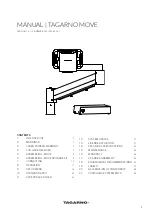17
EN
User Manual V1.8
Table of Contents
1 Introduction............................................................................................................18
2 Installation, safety and maintenance .....................................................................18
Installation..............................................................................................................18
Adjust the tilt of the screen ....................................................................................18
Adjust the height of the screen ..............................................................................19
Connecting the cables ...........................................................................................19
Transporting the i-See Speech ..............................................................................19
Tips for usage ........................................................................................................19
3 Starting the device .................................................................................................20
Switch Screen Function .........................................................................................20
Tableau ..................................................................................................................20
Brake handle ..........................................................................................................20
4 i-See Live mode - controls ....................................................................................20
4.1 Display modes ....................................................................................................20
4.2 Zoom ..................................................................................................................21
4.3 Block auto focus .................................................................................................21
4.4 Brightness ...........................................................................................................21
4.5 Contrast ..............................................................................................................21
4.6 White balance ......................................................................................................21
4.7 Advanced reading aids .......................................................................................21
5 i-See Live mode - advanced..................................................................................22
6 i-See Speech mode ...............................................................................................23
6.1 Live view .............................................................................................................23
Loading screen ...................................................................................................24
Zone detection ....................................................................................................24
Language setting ................................................................................................24
6.2 Reading view ......................................................................................................24
Zooming and panning .........................................................................................24
6.3 Menu ...................................................................................................................24
Voice type menu .................................................................................................25
Reading mode menu ..........................................................................................25
Doc editor menu .................................................................................................26
Settings menu .....................................................................................................26
6.4 Document picker ................................................................................................26
6.5 Gallery .................................................................................................................27
7 Remote control ......................................................................................................27
8 Regulations ............................................................................................................27
9 WEEE & RoHS Directives .....................................................................................27
10 Warranty Information .............................................................................................28
11 Technical specifications .........................................................................................28
Содержание i-See Speech
Страница 1: ...HANDLEIDING USER MANUAL ANLEITUNG MANUEL DE L UTILISATEUR i See Speech...
Страница 2: ......
Страница 3: ...EN NL 3 FR DE RC Nederlands English Deutsch Fran ais Remote Control...
Страница 4: ...4...
Страница 53: ......
Страница 54: ...54 RC 1s C1...
Страница 55: ......
Страница 56: ...REHAN ELECTRONICS Aughrim Road Carnew County Wicklow Ireland www rehanelectronics ie...