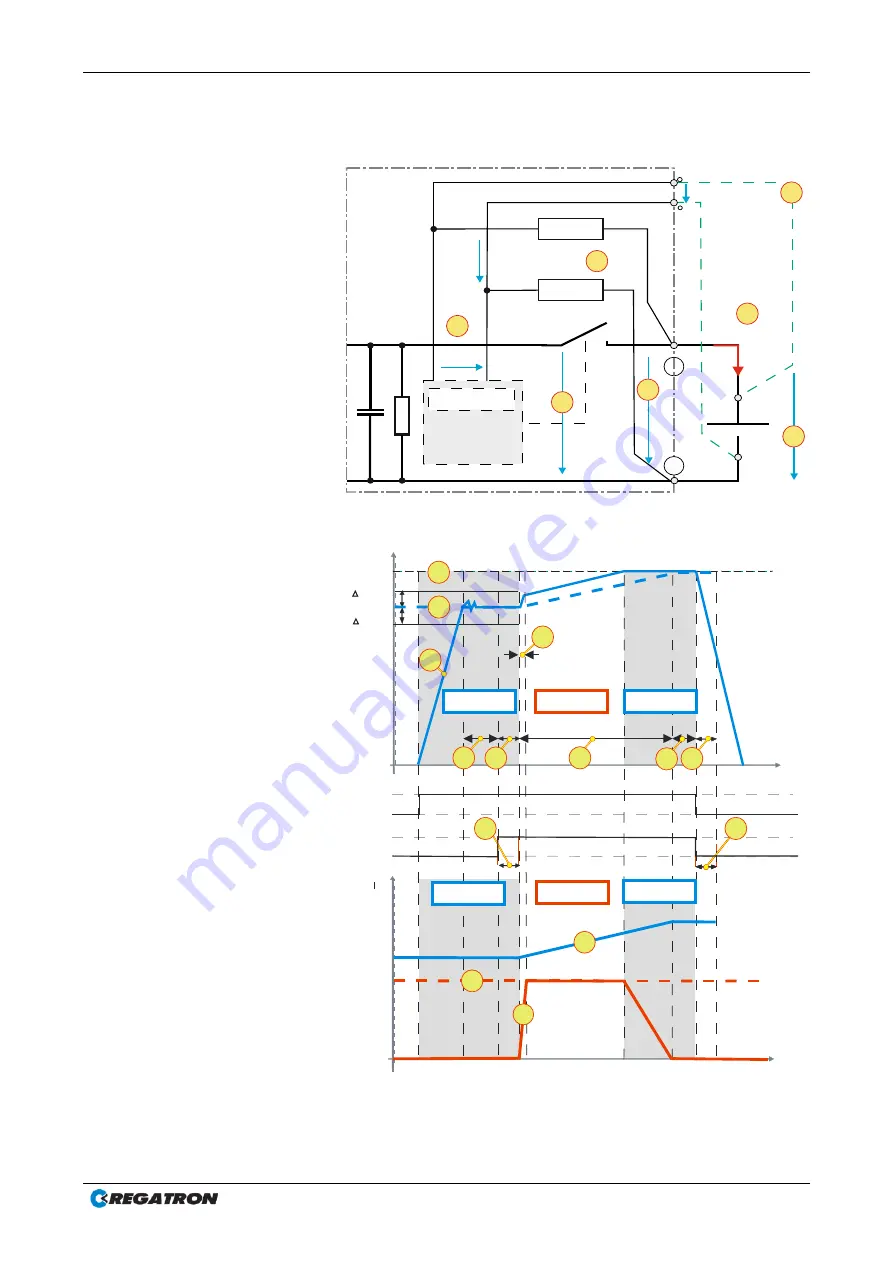
Manual –TC.GXS
2016-09-16
10 / 43
Template V02.11
1.2.2.
Reverse polarity protection (RPP) function by default
Overview of voltages and current
+
-
U
Sense Internal
U
Intern
U
Batt
U
Rail
I
Charge
RPP-Controller
DC relay
9
3
10
1
Device
U
Sense External
U
X104
14
+
-
13
Sense positive
R
Sense negative
R
PTC
PTC
X104
12
Sense RPP
U
Controller
Fig. 2 Principle schematic diagram shows the charge voltage and current.
Voltage
ON
Preset
OFF
Switch
U
=+1%
=-1%
Time
Voltage
Voltage
ON
Preset
OFF
Switch
close
U
Time t
U
U
U
Batt
0
current controlled
Output
Preset
I
Time t
0
current controlled
Voltage
Current
U
Rail
voltage controlled
voltage controlled
9
voltage controlled
voltage controlled
10
open
11
2
3
1
5
4 8
8
7
6
8
8
Fig. 3 Function of RPP at the example of a battery while switching on/ off
and the charging procedure.
The figure shows a simplified charging curve.











































