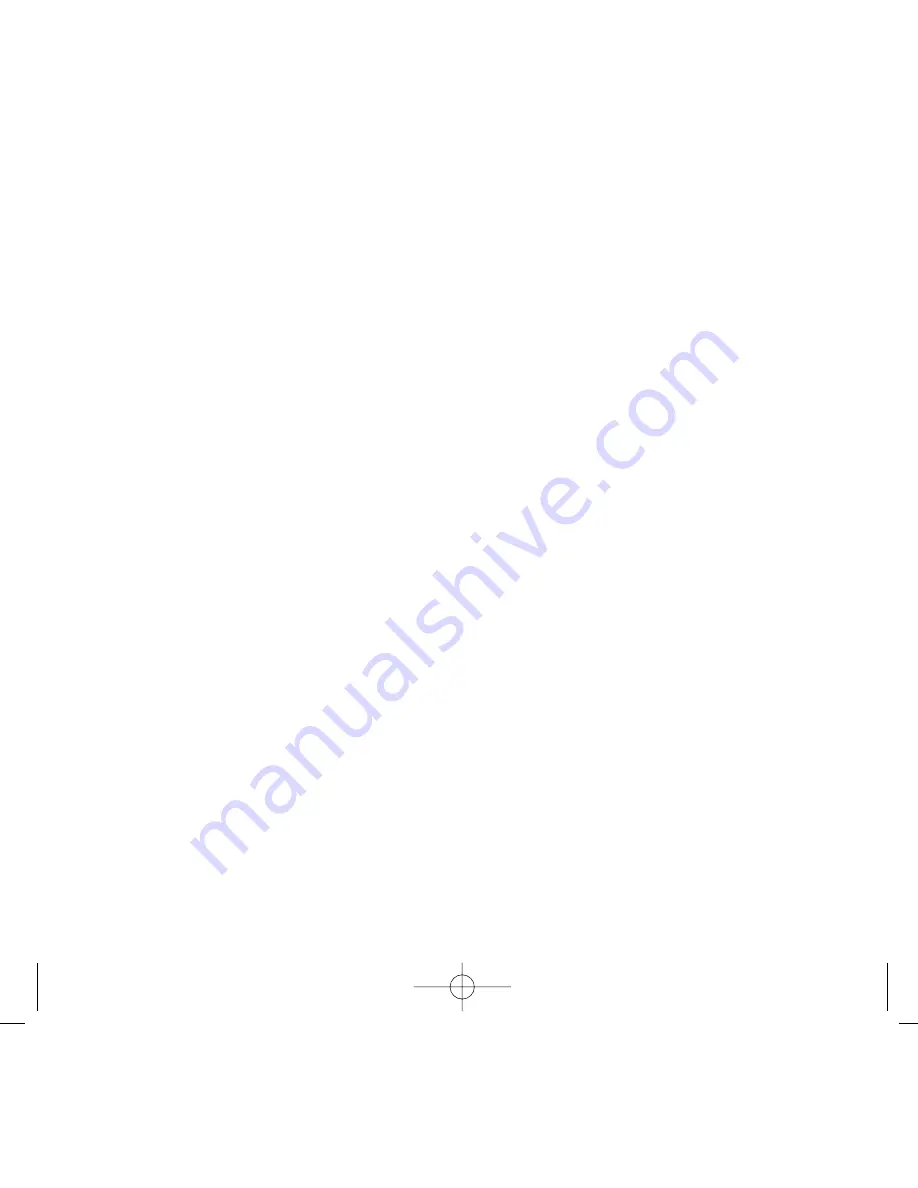
IN USE
Switch the
Brio-
R
on by pressing the power button located on the left hand
side of the front panel above the Rega Logo. After a few seconds you will hear
a gentle click indicating the switch on relay has been released and the amplifier
is ready for use.
INPUT SELECTION
To change between inputs simply press the button marked ‘input’ to cycle
through from 1 to 5.(This button can be held down to cycle quickly).
The selected input is highlighted by the corresponding red LED. Input selection
can also be changed via the supplied remote control handset.
7
Brio-R manual:Cursa manual.qxd 08/04/2011 09:25 Page 9
Содержание Brio-R
Страница 1: ...Brio R manual Cursa manual qxd 08 04 2011 09 25 Page 1 ...
Страница 12: ...TROUBLESHOOTING No power logo not illuminated Brio R manual Cursa manual qxd 08 04 2011 09 25 Page 12 ...
Страница 14: ...TROUBLESHOOTING Power ON sound from one speaker only Brio R manual Cursa manual qxd 08 04 2011 09 25 Page 14 ...
Страница 16: ... 1 Owner Date OWNERS LOG Brio R manual Cursa manual qxd 08 04 2011 09 25 Page 16 ...
Страница 17: ...Brio R manual Cursa manual qxd 08 04 2011 09 25 Page 17 ...



































