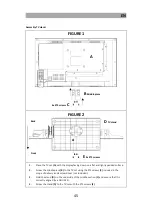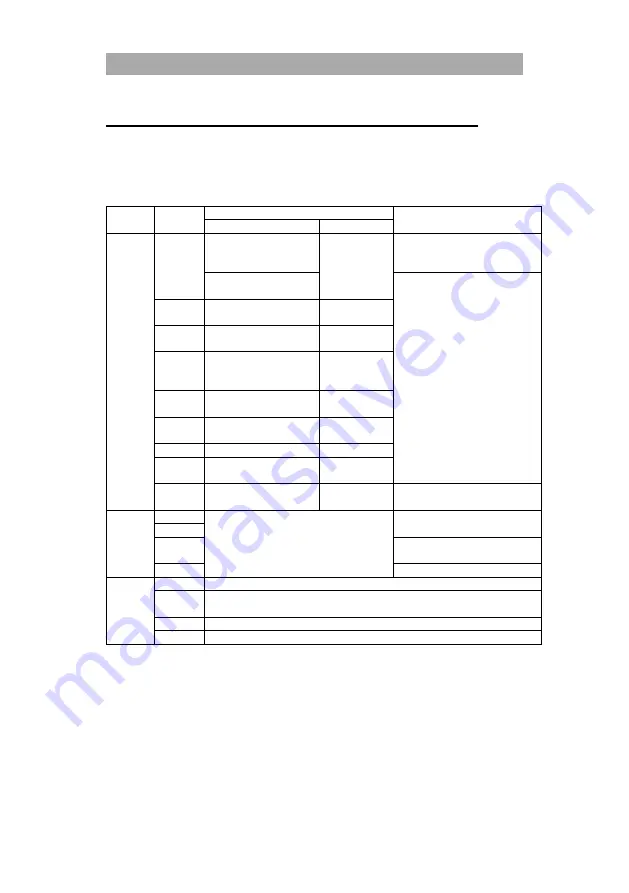
DE
36
TECHNISCHE DATEN USB ANSCHLUSS
USB Ausgangsspannung:
5V / 500mA (nicht zum Laden von externen Geräten geeignet)
USB Stick.
Max. 1TB
USB Festplatte
Max 1TB
Formatierung:
FAT / FAT32 und NTSF (NTSF wird nicht für aufnahmen unterstützt)
Media
Format
Codec
Anmerkung
Video
Audio
FILM
.avi
MJPEG
MP3, WMA,
AAC, PCM
Max. Auflösung: 1280x720
Max. Frame rate: 60fps
Max. Datenrate: 20Mbps
Xvid, MPEG-4, H-265,
WMV9/VC-1
Max. Auflösung: 1920x1080
Max. Frame rate: 60fps
Max. Datenrate: 150Mbps
.mp4
MEPG
MPEG-2, MPEG-4,
H.265, Xvid, MJPEG
MP3, AAC,
PCM
.ts
.trp
MPEG-1, MPEG-2,
H.265, VC-1
MP1, MP2,
MP3, AAC
.mpg
.mpeg
MPEG-1, MPEG-2
MP1, MP2,
MP3, AAC,
PCM
.mkv
MPEG-2/4, H.265, VC-
1, Xvid, RV30, RV40
MP3, AAC,
PCM, COOK
.mov
MPEG-4, H.265,
MJPEG
AAC, PCM
.dat
MPEG-1
MP2, MPEG
.vob
MPEG-2
MP1, MP2,
MP3, PCM
.rm
.rmvb
RV30, RV40
AAC, COOK
Max. Auflösung: 1920x1080
FOTO
.jpg
Max. Auflösung: 13986x4000
.jpeg
.bmp
Max. Auflösung: 3648x2736
Pixel Tiefe: 8 / 24 / 32 Bit
.png
Max. Auflösung: 3648x2736
MUSIK
MP3
MP3
AAC
MPEG2 AAC (LC)
MPEG4 AAC LC
M4A
WMA
WMAV7 / V8 / V9
Irrtümer und technische Änderungen vorbehalten.
Содержание LDDW220+
Страница 40: ...DE 40 GEW HRLEISTUNG...
Страница 78: ...EN 78 WARRANTY...