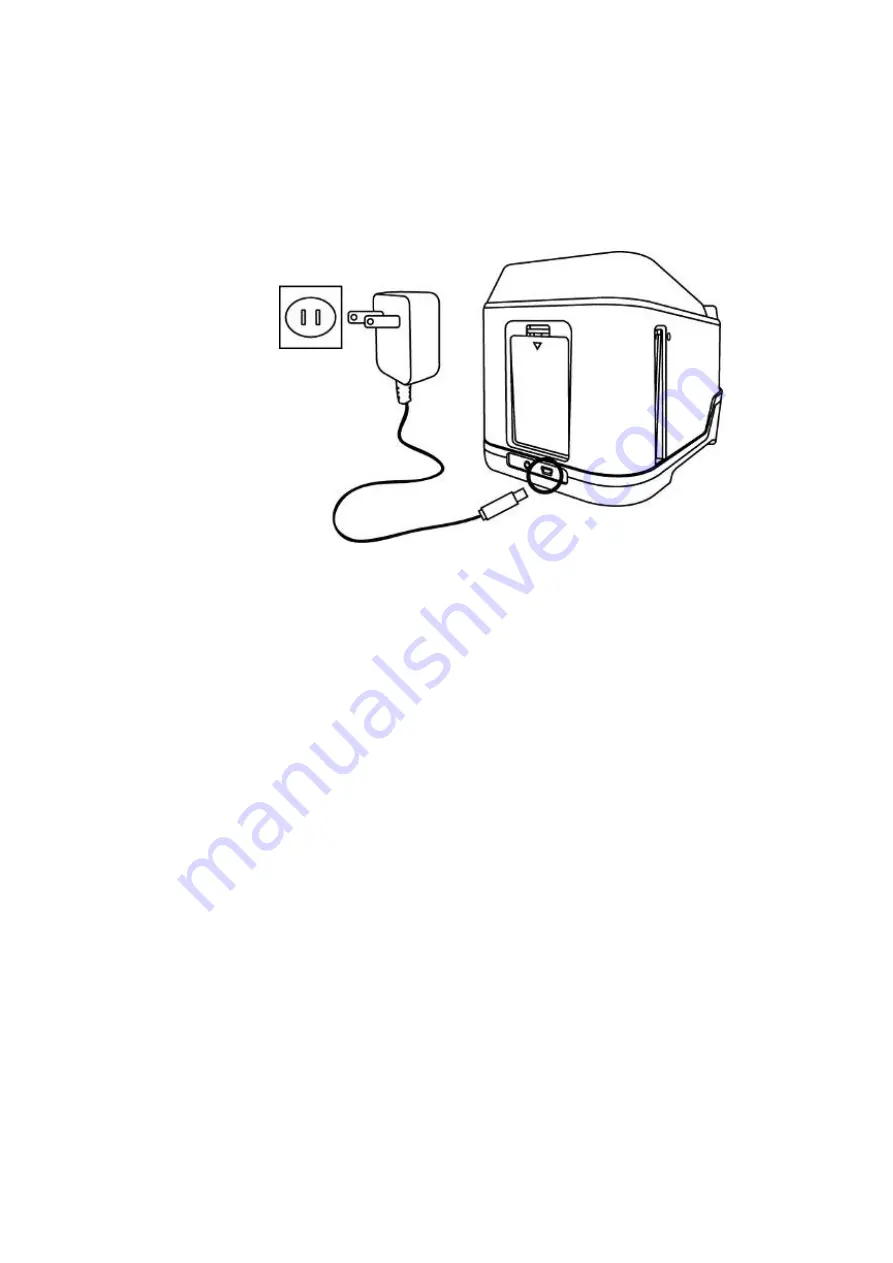
-10-
(b) Plug the USB mini B of the supplied AC adaptor to
the USB port of the x6-TouchScan, and plug the
adaptor to the power outlet.
Please charge the battery at least 2.5~3 hours
3. Red LED will light on during charging. When the
battery pack is fully charged, the red LED light will be
off and you may disconnect the charging connections.
Status LED:
Red: The x6-TouchScan is OFF, the battery is charging.
Purple: The Ix6-TouchScan is ON, the battery is charged
simultaneously.
Blue: The x6-TouchScan is ON, the battery is not charging
or no battery is loaded.
Содержание X6 TouchScan
Страница 1: ...0...
Страница 7: ...6 Part Names...
Страница 22: ...21 Touch the RGB Icon to change to other color G and B Touch the Home Icon to quit the menu EN...
Страница 35: ...34 6 Press Power on off button to turn off when no further TV viewing...


































