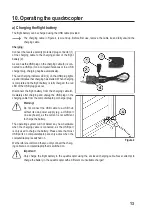16
f) Switching the quadrocopter on
So that the receiver in the quadrocopter can react to the
signal transmitted, the receiver and the transmitter must
have the same digital coding (pairing). For this reason, it
is important that you switch the quadrocopter on as de-
scribed below.
First insert the charged flight battery into the quadrocop
-
ter as described above and set the quadrocopter on a flat
base.
Press and hold down the function button of the quadrocop-
ter (1) for approx. 1 second.
The LED below the function button will go on.
Then use the on/off switch to switch on the transmitter (see
also Fig. 1, no. 8). The transmitter will then be paired with
the quadrocopter.
If the LEDs on the transmitter and the quadrocopter glow
steadily, the quadrocopter is ready to start.
Important:
There should be no other 2.4 GHz transmitters
in the immediate vicinity during the switching on
process. The quadrocopter must not be moved
or turned during the switch-on process.
To switch off the quadrocopter, press and hold
down the function button for approx. 1 second.
When the button is released, the LED on the
quadrocopter goes out. Now you can also
switch the transmitter off.
Figure 9
Содержание R5-Foldable FPV Drone RtF
Страница 1: ...Operating Instructions Electrical quadrocopter R5 Foldable FPV Drone RtF Item No 1714585 ...
Страница 41: ...41 ...
Страница 42: ...42 ...
Страница 43: ...43 ...