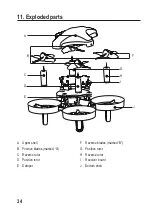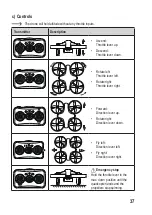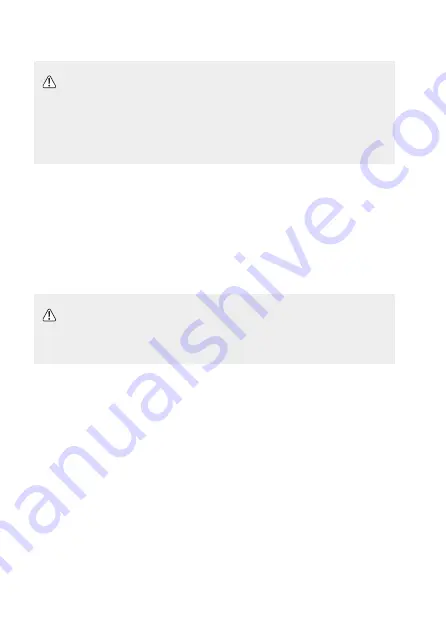
e) Adjust speed
Important
• Change the speed before take-off or while hovering.
• Do not adjust the speed while the quadcopter is moving.
• A higher speed setting will cause the battery to run down faster.
•
It is recommended to fly within large unobstructed areas before adjusting speed.
1.
If adjusting before take-off, first unlock the quadcopter:
-
See section 13. → b) → 2. “Unlock the quadcopter”.
- The quadcopter LED will be solid on when unlocked.
2. Press the
SPEED
button to cycle through speed settings:
Low (1x beep) → medium (2x beeps) → high (3x beeps).
f)
One key return
This function returns the drone back to the position it launched from.
Important
•
Make sure there are no obstructions along the return flight path.
• Before returning, increase or decrease the altitude to avoid any obstructions.
• Press and hold the
RETURN
button to initiate the return. A long beep will sound.
• Short press the
RETURN
button to stop the return. A short beep will sound.
g) LED colour change
1.
Unlock the quadcopter. See section 13. → b) → 2. “Unlock the quadcopter”.
2. Press the LED button to toggle through colour options.
39
Содержание 2250245
Страница 47: ...47 ...