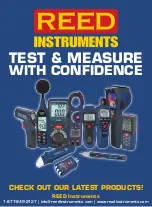12
Setting the Data Logging Sampling Rate (SP-t)
Follow steps 1 and 2 when "SP-t" appears on the LCD.
1. Press the and buttons to adjust the sampling rate between 0, 1,
2, 5, 10, 30, 60, 120, 300, 600, 1800, and 3600 seconds.
2. Press the
ENTER
button to confirm selection and skip to the
next parameter.
Note:
At any time, you can press the
POWER
button to exit the Setup
mode and resume normal operation.
Enabling/Disabling Auto Power Off (PoFF)
Follow steps 1 and 2 when "PoFF" appears on the LCD.
1.
Press the and buttons to select between ON (enabled) or OFF
(disabled). With the Auto Power OFF feature enabled, the meter will
automatically switch OFF after 10 minutes of inactivity to preserve
battery life.
2. Press the
ENTER
button to confirm selection and skip to the
next parameter.
Note
: At any time, you can press the
POWER
button to exit the Setup
mode and resume normal operation.
Enabling/Disabling the Beeper (bEEP)
Follow steps 1 and 2 when "bEEP" appears on the LCD.
1.
Press the and buttons to select between ON (enabled) or
OFF (disabled).
2. Press the
ENTER
button to confirm selection and skip to
next parameter.
Note
: At any time, you can press the
POWER
button to exit the Setup
mode and resume normal operation.
Setting Data Decimal Format (dEC)
Numeric formats vary in different countries. By default the meter is set to
bASIC mode where a decimal point is used to separate units, (i.e. 20.00).
The European format uses a comma (i.e. 20,00) to separate units. To
change this setting, follow steps 1 and 2 when "dEC" appears on the LCD.
continued...
REED Instruments
1-877-849-2127 | [email protected] | www.reedinstruments.com