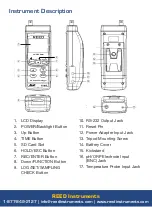2
Table of Contents
Introduction ................................................................................................ 3
Product Quality ........................................................................................... 3
Safety ......................................................................................................... 4
Features ...................................................................................................... 4
Included ...................................................................................................... 4
Specifications ..........................................................................................4-5
Instrument Description ............................................................................... 6
Display Description .................................................................................... 7
Operating Instructions ...........................................................................8-10
Power ON/OFF ...................................................................................... 8
pH or ORP Modes.................................................................................. 8
pH Measurement Mode (Manual Temperature Compensation) ............. 8
pH Measurement Mode (Automatic Temperature Compensation) ........ 9
mV Measurement Mode ......................................................................... 9
Data Hold ............................................................................................... 9
Recording Maximum and Minimum Readings ..................................9-10
Backlight .............................................................................................. 10
Setup Mode .........................................................................................10-14
Formatting the SD Card (Sd F) ........................................................... 11
Setting the Time and Date (dAtE) ....................................................... 11
Setting the Data Logging Sampling Rate (SP-t) ................................. 12
Enabling/Disabling Auto Power Off (PoFF) ......................................... 12
Enabling/Disabling the Beeper (bEEP) ............................................... 12
Setting Data Decimal Format (dEC) .................................................... 13
Selecting the Temperature Unit of Measure (t-CF) ............................. 13
Setting pH manual Temperature Compensation Value ....................... 13
ESC .................................................................................................... 14
Verify Set Time and Date .................................................................... 14
Verify Sampling Rate .......................................................................... 14
continued...
REED Instruments
1-877-849-2127 | [email protected] | www.reedinstruments.com