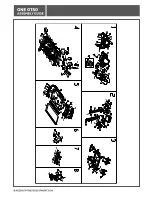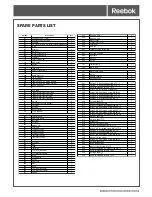CONSOLE GUIDE
5.REEBOKFITNESSEQUIPMENT.COM
Instant Speed
Use to select an exact speed whilst running.
Instant Incline
Use to select an exact incline whilst running.
Fan
MP3 input
Allows connection to personal MP3 player via supplied cable. Music will be played through built in speakers
and volume controlled by MP3 player.
Safety Key
Included with this machine is a red Safety Key, without which the treadmill can’t operate. Its purpose is to
immediately stop the machine in the event of an emergency. The computer will display”SAFETY KEY TAKE
OFF” if the key is not correctly attached to the treadmill. The clip on the other end of the safety key must be
attached to the user at all times during your workout to ensure the machine stops immediately in the event
of an emergency.
HANDLEBAR CONTROLS
Speed +/-
Located on the right hand side handlebar the SPEED + or – buttons can be pressed to change the running
speed at any time during a program.
I/-
Located on the left hand side handlebar the I or – buttons can be pressed to change the incline
level of the running deck at any time during a program.
Pulse grips
There are pulse sensors located on both handlebars. In order to monitor the users pulse rate these can be
held during workout. Please note both sensors must be held in order for the reading to be given. The pulse
monitor is a guide for reference only and not for medical use or monitoring.
COMPUTER PROGRAMS
P0
Manual program
M1-M3
Time, Distance or Calorie countdown
P1-P24
Preset workout programs
U01-U03
User defined programs
HRC1-HC3
Heart Rate Control programs
F1-F5
Body fat functions
P0 Manual Program
1.
F
rom Standby press START to begin manual mode immediately.
2.
T he TIME/DISTANCE/CALORIES will count up from zero.
3.
Treadmill speed can be manually adjusted by using the Speed + or – buttons at any time
during a workout.
M1 – M3
1.
From standby press MODE to select M1, M2 or M3. These are used to work out to a set TIME (M1),
DISTANCE (M2) or CALORIES (M3).
2.
Once selected use I/- to alter the required setting and press START to begin.
3.
T he TIME, DISTANCE or CALORIES will count down from the selection.
4.
Once the countdown has completed the computer will beep to indicate the end of the program and all
readings will be reset to zero.
P1-P24 Programs
These are preset programs in which the machines speed or incline will be changed automatically during
a workout.
Note: If speed/incline is altered by the user during these programs it will revert back to the preset
speed/incline at the next segment of the program.
1.
From standby screen, press program button to select required program, speed+/- also can chose the
above or next program.
2.
The default workout time for these programs is 30 minutes. This can be altered by pressing I
or – buttons before START is selected.
3.
P ress START to select and begin using the preset time.
4.
During these programs the speed and incline settings are split into 20 segments. The time of each
segment depends on the overall time selected. For example a 20 minute program = 20 segments of 1
cool down.
5.
T he console will count down and beep for 3 seconds each time the speed/incline is changed.
Содержание Ine GT50
Страница 1: ......
Страница 2: ...1 2 3 4 ...
Страница 3: ...5 6 7 8 9 ...
Страница 4: ...11 12 13 10 ...
Страница 5: ...14 15 16 ...
Страница 6: ......
Страница 8: ...CONSOLE GUIDE V2 ...
Страница 11: ...CONSOLE GUIDE 7 REEBOKFITNESSEQUIPMENT COM Preset programme Speed Incline ...