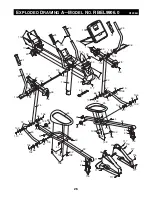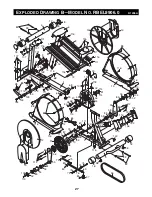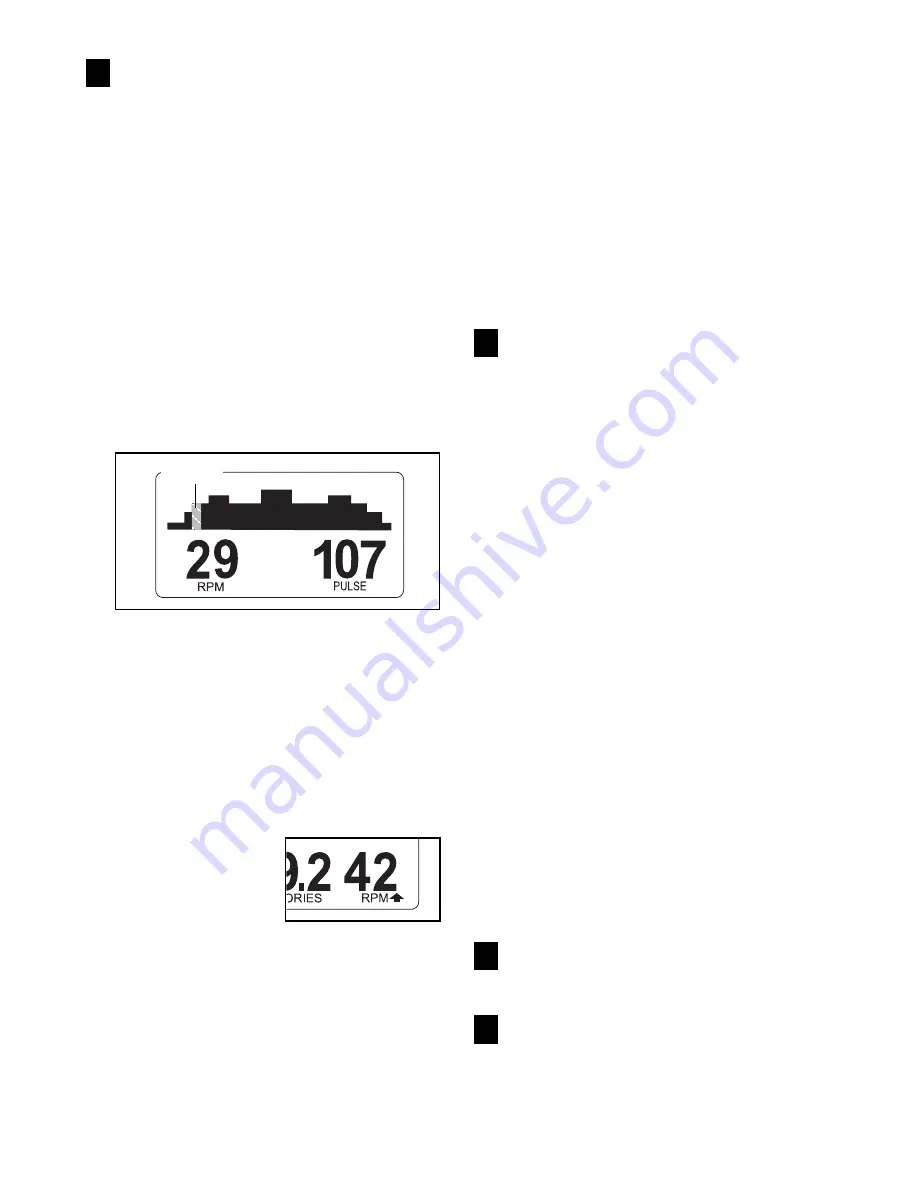
20
Begin pedaling to start the program.
Heart rate program 1
is divided into 40 one-
minute segments. Note: For a shorter workout,
stop exercising or select a different program
before the program ends.
Heart rate program 2
is divided into 30 one-
minute segments. One target heart rate setting is
programmed for each segment. Note: The same
target heart rate setting may be programmed for
consecutive segments.
During the program, the program profile in the
display will show your progress. The flashing seg-
ment of the profile represents the current seg-
ment of the program. The height of the flashing
segment indicates the target heart rate setting for
the current segment. At the end of each segment
of the program, a series of tones will sound and
the next segment of the profile will begin to flash.
During both programs,
the console will regularly
compare your heart rate to the target heart rate
setting for the current segment of the program. If
your heart rate is too far below or above the tar-
get heart rate setting, the resistance of the pedals
will automatically increase or decrease to bring
your heart rate closer to the target heart rate set-
ting. Each time the resistance changes, the resis-
tance level will appear in the display for a few
seconds to alert you.
While you exercise,
you will be prompted
to maintain a con-
stant pedaling pace.
When an upward-
pointing arrow or the
prompt SPEED UP appears next to the pace
information in the display (see step 6 on this
page), increase your pace. When a downward-
pointing arrow or the prompt SLOW DOWN
appears, decrease your pace. When no arrow or
prompt appears, maintain your current pace.
If the resistance level for the current segment is
too high or too low, you can manually override
the setting by pressing the OneTouch Resistance
buttons. However, when the console compares
your heart rate to the target heart rate setting, the
resistance of the pedals may automatically
increase or decrease to bring your heart rate
closer to the target heart rate setting.
If you stop pedaling for several seconds, a series
of tones will sound and the program will pause. To
restart the program, simply resume pedaling. The
program will continue until the last segment of the
program ends.
Follow your progress with the display.
During heart rate program 1,
the display will
show a graphic that represents a heartbeat each
time your heartbeat is detected, the elapsed time,
and the distance that you have pedaled.
During
heart rate program 2,
the display will show the
program profile, the time remaining in the pro-
gram, and the distance that you have pedaled.
To view the profile, your pedaling pace, and the
distance you have pedaled, press the Display but-
ton. Note: The words SPEED UP or SLOW
DOWN may appear in the display to prompt you
to keep your pedaling pace near the target pace
setting for the current segment.
To view the time remaining in the program and the
distance pedaled, press the Display button. Press
the Display button again to view the time remain-
ing and the approximate number of calories
burned.
To view the time remaining, distance pedaled,
ramp incline, number of calories burned, and ped-
aling pace, press the Display button again. Note:
An upward- or downward-pointing arrow may
appear in the display to prompt you to keep your
pedaling pace near the target pace setting for the
current segment.
To view the first display again, press the Display
button again.
Turn on the fan if desired.
See step 6 on page 15.
When you are finished exercising, the console
will turn off automatically.
See step 7 on page 15.
8
7
6
5
Profile