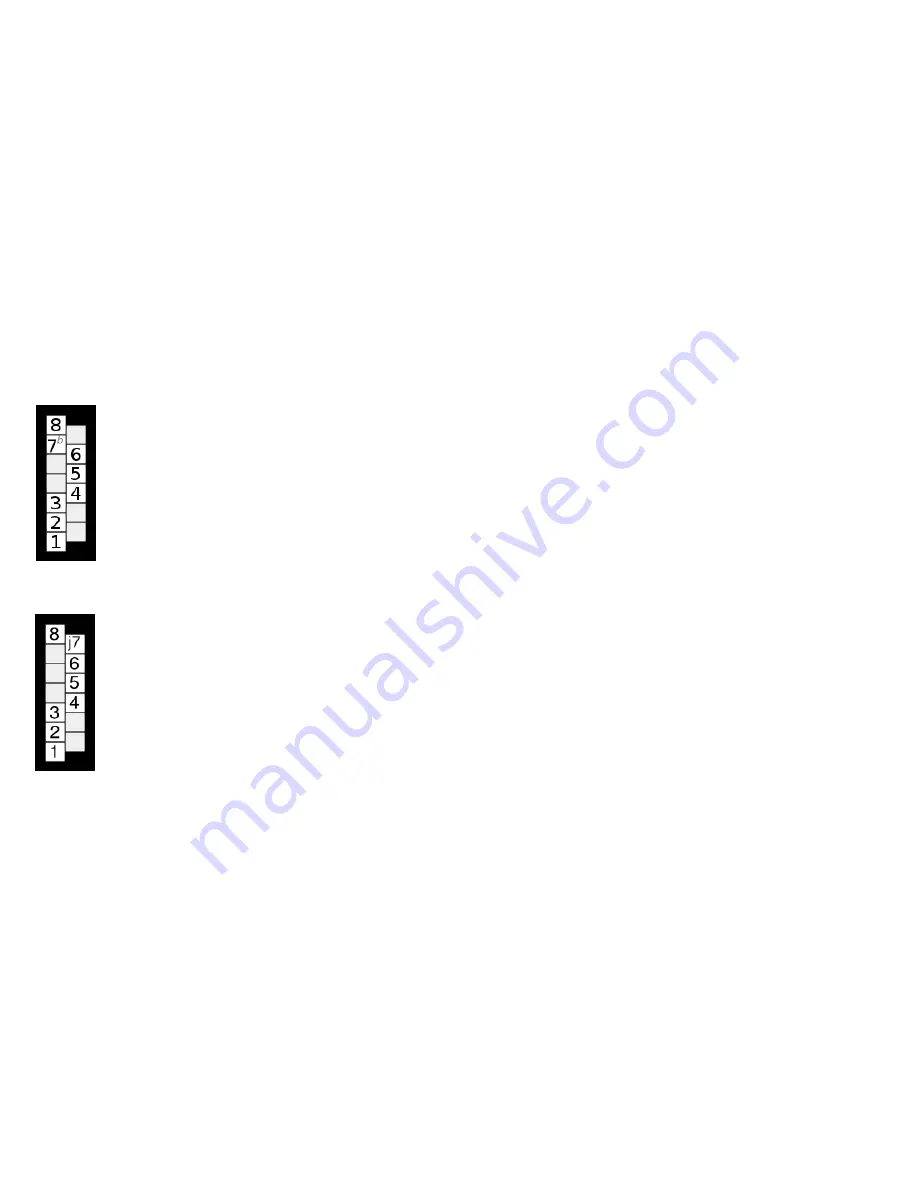
22
Modi (mixolydian (GHB)/ Ionian)
By pressing the drones and the – button a switch between myxolydiyn and ionian is
available.
(reduced seventh and sharp-G)
The settings are valid for all fingering tables
The
Mixolydian mode
is a musical mode or diatonic scale. It has the same series of tones and
semitones as the major scale, except the fifth (dominant) note is taken as the tonic or starting
(beginning) pitch of the scale. It may also be considered a major scale with the leading tone
moved down by a semitone.Incidentally, the order of Mixolydian tones and semitones is
identical to the Dominant 7th scale. In other words, the C Mixolydian mode and the C
Dominant 7th scale are
identical.
The
Ionian mode
is a musical mode of diatonic scale. It was part of the music theory of
ancient Greece, and was based around the relative natural scale in C (that is, the same as
playing all the 'white notes' of a piano from C to C).
The G in the Myxolydian mode (High-G and Low_G) is normally one full tone below the basic
tone A (reduced seventh)
Turn off the redpipe. Press minus and drones. Hold the buttons and turn on the
redpipe. The scale switches from mixolydian to ionian.
with repetition of the procedure, the scale switches back.





















