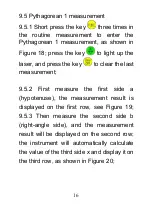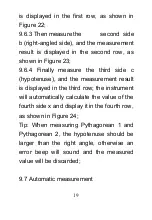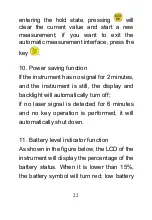7
4.
Sound state selection
Short press the key
in the power-on
state, and the instrument will switch
between sound and silent state. The sound
indicator on the LCD is as shown in the
figure below.
Figure 6
sound silent Prompt: The
sound and silent state is for the sound
indication when receiving; the key tone will
not be turned off;
5.
LCD backlight function
The lighting is on when it is turned on, and
the backlight of the round blister is also
turned on. If the laser signal is not received
within 2 minutes, and there is no key
operation, the backlight will automatically go
out. Once the laser signal is received, or
Содержание LLRMM30
Страница 26: ...25 c Connecting with staff ...