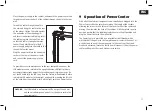Red Sea MAX
®
E-Series
8
5 Assembly
Perform the assembly and installation of all of the components in the
order described below before adding the water to the system.
5.1 Cabinet assembly
Detailed instructions for the assembly of the MAX
®
E cabinet can be found
in the accompanying graphic manual.
The assembly of the cabinet requires the use of a regular crosshead
screwdriver. Do not use an electric screwdriver.
Adjustment of the Push-To-Open (PTO)
door opening unit.
Pressing the end of the PTO unit by 1.5mm
(
1/16”) will spring the shaft
forward by 5cm (2”) to the open position.
Pushing the PTO shaft back inside the cabinet will lock it in the closed
position.
After assembling the cabinet door, make sure that the PTO is in the closed
position and allow the soft close hinges to fully close the door. With the
door in the closed position press the door in the region of the PTO. The door
should spring open. If the door does not spring open adjust the position
of the PTO by rotating the front end of the shaft anticlockwise half a turn.
Repeat this adjustment until pressing the door causes the PTO to operate.
After assembly, place the cabinet in the desired location.
5.2 Cabinet mounted Power Center
Remove the Splash Cover from the Power Center by sliding it towards the
front.
Align the mounting holes on the base of the Power Center with the
threaded plastic inserts on the internal wall of the cabinet.
Use the 4 long M4 screws and 1 short M4 screw as indicated to attach the
Power Center to the wall. Do not over-tighten the screws.
Pass the main cable through the hole in the rear of the cabinet and check
that it is able to reach the electric wall outlet. Do not plug the power
center into the wall outlet until instructed at the appropriate time in the
assembly process. Check that all of the switches are in the “off” position.
Stick the socket identification label (showing the connection between
sockets and switches) inside the cabinet, above the power center.
NOTE
: Left and Right designations in this manual are when looking
from the front of the Aquarium.
WARNING
: If you are not experienced in the construction of self
assembly furniture, seek suitably qualified assistance.
Cabinet mounted Power Center
Содержание MAX E Series
Страница 2: ......
Страница 3: ...ENG DE FR JP CHN 2 24 28 51 54 77 80 102 106 126...
Страница 4: ......
Страница 5: ...Red Sea MAX E Series Installation and Operation Manual Complete Plug Play Open Top Reef Systems ENG...
Страница 29: ...25 ENG...
Страница 30: ......
Страница 31: ...27 ENG DE Red Sea MAX E Serie Installations Bedienungsanleitung Plug Play Open Top Korallenriffkomplettsysteme...
Страница 56: ......
Страница 82: ......
Страница 83: ...79 ENG DE FR JP 79...
Страница 84: ...Red Sea MAX E Series 80 80 Red Sea MAX E Series 2 82 83 84 85 86 88 93 94 95 96 97 97 98 100 102...
Страница 85: ...81 ENG DE FR JP 81 3 ENG...
Страница 86: ...Red Sea MAX E Series 82 82...
Страница 87: ...83 ENG DE FR JP 83 5 ENG...
Страница 88: ...Red Sea MAX E Series 84 84 Red Sea MAX E Series 6 E 170 25 55 E 260 40 90...
Страница 89: ...85 ENG DE FR JP 85...
Страница 90: ...Red Sea MAX E Series 86 86 Red Sea MAX E Series 8...
Страница 91: ...87 ENG DE FR JP 87 9 ENG 1 2...
Страница 92: ...Red Sea MAX E Series 88 88 12 Red Sea MAX E Series 10 E 2 1 2 3 4 5 6 7 8 9 10 11 12 13 E 170 6...
Страница 93: ...89 ENG DE FR JP 89 11 ENG 10 11 1 9 9 6 6 8 2 3 4 4 7 7 5 5 12 13...
Страница 94: ...Red Sea MAX E Series 90 90 Red Sea MAX E Series 12...
Страница 95: ...91 ENG DE FR JP 91...
Страница 96: ...Red Sea MAX E Series 92 92 Red Sea MAX E Series 14...
Страница 97: ...93 ENG DE FR JP 93...
Страница 98: ...Red Sea MAX E Series 94 94 Red Sea MAX E Series 16...
Страница 99: ...95 ENG DE FR JP 95 17...
Страница 100: ...Red Sea MAX E Series 96 96 Red Sea MAX E Series 18...
Страница 101: ...97 ENG DE FR JP 97...
Страница 102: ...Red Sea MAX E Series 98 98 Red Sea MAX E Series 20...
Страница 103: ...99 ENG DE FR JP 99...
Страница 104: ...Red Sea MAX E Series 100 100 Red Sea MAX E Series 22...
Страница 105: ...101 ENG DE FR JP 101 23 ENG...
Страница 106: ...Red Sea MAX E Series 102 102 Red Sea MAX E Series 24...
Страница 107: ...103 ENG DE FR JP 103...
Страница 108: ......
Страница 109: ...105 ENG CHN MAX E...
Страница 110: ...Red Sea MAX E Series 106 MAX E 108 109 MAX E 110 111 112 114 119 LED 119 120 LED 121 121 122 123 124 126...
Страница 111: ...107 ENG CHN MAX E MAX MAX MAX E MAX MAX redseafish cn...
Страница 112: ...Red Sea MAX E Series 108 1 1 1...
Страница 113: ...109 ENG CHN 2 MAX E MAX E E 170 160W E 260 290W RCD RCCB GFI GFCI 30kg cm2 425 lbs 22 C 72 F MAX 10cm 4 60cm 24...
Страница 114: ...Red Sea MAX E Series 110 3 MAX E 1 2 3 MAX E 2 5cm 1 15 kg lb E 170 25 55 E 260 40 90...
Страница 116: ...Red Sea MAX E Series 112 5 5 1 MAX E PTO PTO 1 5mm 1 16 5cm 2 PTO PTO PTO PTO PTO 5 2 M4 1 M4 off...
Страница 117: ...113 ENG CHN 5 3 LED 5 4 LED LED LED 5 5 2 86cm 34 1 2...
Страница 118: ...Red Sea MAX E Series 114 6 MAX E 1 2 3 4 5 6 7 8 9 10 11 12 13 E 170 10 11 13 9 7 2 5 6 3 1 8 4 12...
Страница 119: ...115 ENG CHN E 260 10 11 1 9 9 6 6 8 2 3 4 4 7 7 5 5 12 13...
Страница 121: ...117 ENG CHN c d 1 2 3 4 12 122 5 6 6 2 6 3 6 4 24 72 6 5 6 6 MSK 900 c d...
Страница 122: ...Red Sea MAX E Series 118 6 7 1 2 3 4 5 6 7 8...
Страница 123: ...119 ENG CHN 7 MAX E MAX E 1 17mm 30cm 4 2 3 17mm 4 5 6 17mm 7 8 pH 8 LED M3 LED LED 5...
Страница 124: ...Red Sea MAX E Series 120 LED LED LED LED DC 9 LED...
Страница 125: ...121 ENG CHN 10 LED ReefLED 90 8 12 9 4 LED 8 20 4 5 11...
Страница 126: ...Red Sea MAX E Series 122 12 MSK 30...
Страница 127: ...123 ENG CHN 13 MAX pH...
Страница 128: ...Red Sea MAX E Series 124 24 28 C 76 82 F 2 C 7 F 14 Q A Q A Q A MAX Q A 12 122...
Страница 129: ...125 ENG CHN Q A Q A Q A MAX E 24...
Страница 131: ......