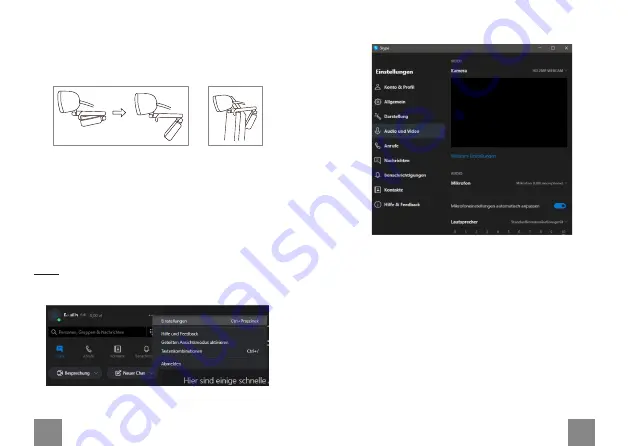
DE
DE
4
5
MONTAGE AM MONITOR
1. Öffnen Sie den Drehständer.
2. Setzen Sie die Kamera am Rande des Monitors.
3. Stabilisieren Sie die Kamera auf der Rückseite des Monitors.
BETRIEB
1. Schließen Sie den USB-Stecker an den kompatiblen USB-
Steckplatz eines Computers an.
2. Schließen
Sie
den
3,5-mm-Klinkenstecker
an
den
Mikrofoneingang an (nur Modell KOM1055).
3. Das Betriebssystem erkennt die Kamera. Nach einer Weile
ist die Kamera einsatzbereit.
4. Stellen Sie sicher, dass die Kommunikations-Anwendung
ordnungsgemäß konfiguriert ist.
KONFIGURATIONFÜRKOMMUNIKATIONS-ANWENDUNGEN
Skype
1. Drücken Sie auf das Symbol Drei Punkte.
2. Drücken Sie auf die Taste Einstellungen.
3. Gehen Sie zu Audio & Video.
4. Im Kamerabereich wählen Sie die Webkamera aus: “HD
2MP WEBCAM”.
5. Im Mikrofonbereich wählen Sie das Mikrofon aus: “Mikrofon
(USB Microphone)”.


















