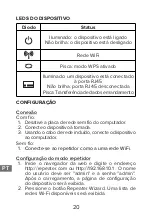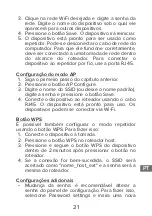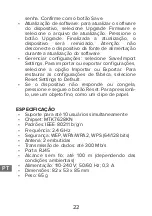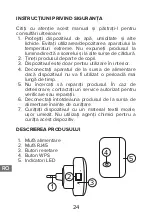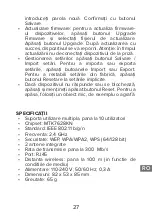12
EN
firmware, press the Upgrade Firmware button and
select the update file. Press the Upgrade button.
After successful update, the device will reboot.
Attention: during update do not unplug the device
from the power outlet.
• Managing the Settings: press the Save/Import
Settings button. To import or export the settings,
press the Import or Export buttons. To restore
factory settings, press the Reset Settings to
Default button.
• If the device is not responding or froze, press and
hold the Reset button. To press it, use small object,
for example a paper clip.
SPECIFICATION
• Supports multiple user access: up to 10 users
• Chipset: MTK7628KN
• Standards: IEEE 802.11 b/g/n
• Frequency: 2,4 GHz
• Security: WEP, WPA/WPA2, WPS (64/128 bit)
• Antenna: 2x built-in
• Transmission rate: up to 300 Mb/s
• Port: RJ45
• Wireless range: up to 100 m (depending on
environmental conditions)
• Power supply: 110-240 V; 50/60 Hz; 0,3 A
• Dimensions: 82 x 53 x 85 mm
• Weight: 65 g
Содержание COMP KOM1030
Страница 1: ...COMP model KOM1030 OWNER S MANUAL DE EN PL PT RO WIFI REPEATER ...
Страница 2: ...DE 2 ...
Страница 29: ...www rebelelectro com RO 29 ...