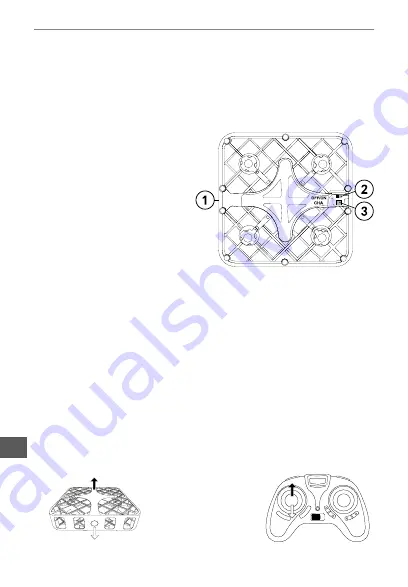
16
En
Owner’s manual
1. Compass (Headless) mode button
2. Throttle / Speed control (Left stick)
3. Forwards / backwards trimming button
4. Power indicator
5. One key back home button
6. Power switch
7. Direction joystick / Roll control (Right stick)
8. Left / right trimming button
Drone
1. Light
2. Power switch
3. Charging port
oPErating StEPS
1. Turn on the drone.
2. Put the left stick down, and turn on the remote control.
3. To pair the remote with the drone, push the left stick up and then
back down. A beep will sound, which means the drone has been
successfully paired. The device is ready to fly.
4. Turn the drone and the remote control off after flying.
Flight control
Place the drone on a flat, horizontal surface. Make sure the drone’s light
is facing away from you. Make sure the drone and you are both facing the
same direction.
Push the left stick
up to ascend the
drone. Pull the
left stick down to
descend.








































