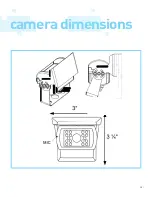7
Camera
1.
Attach camera bracket close to rear marker lights, centered on vehicle.
2.
Attach camera to bracket using screws provided and adjust the angle.
Cable
1.
Be sure to position the cable properly. The aviation camera cable uses aircraft grade
connectors which means the camera cable can be exposed to all weather elements, do not
run the cable over sharp edges, do not kink the cable and keep away from HOT and rotating
parts.
2.
Fasten all cable and secure all excess cable.
Monitor
1.
To Attach the Pedestal mount to the dashboard or to the headliner using self-tapping
screws and/or adhesive pad.
2.
Attach monitor to mount, and adjust mounting angle to allow
optimum driver viewing comfort.
(see figure 1.1 on page 8)
Note: The folloWING INSTRuCTIoNS ARe foR TypICAl ReAR-vIeW ApplICATIoN.
installation
instructions
Содержание Rear View Camera Systems
Страница 1: ...product manual installation instructions RearViewCamera Systems 2009 2013 Rear View Safety Inc ...
Страница 6: ...6 installationdiagram DC12V RED Ground black Port 3 blue Port 2 white Port 1 yellow Power Cable ...
Страница 11: ...11 cameradiagram In some models to remove gridlines from camera cut green wire ...
Страница 12: ...12 multiplexer or DVD ...
Страница 13: ...13 positioning ...
Страница 15: ...15 cameradimensions ...
Страница 21: ...1680 Atlantic Ave 301 Brooklyn NY 11213 800 764 1028 www rearviewsafety com 2009 2013 Rear View Safety Inc ...