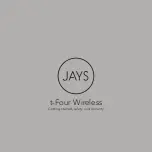1. Bluetooth pairing
Open the top cover of the charging box, keep the headset in the charging box,
press and hold the multi-function button for 3 seconds, the headset enters the
Bluetooth pairing state.
When using it for the first time, open the top cover of the charging box, take out the
insulating film, put back the earphones, and press and hold the
multifunction button for 3 seconds.
Bluetooth searches for "DIZO Gopods" to select and
complete the pairing.
After the pairing record is available, open the top cover
of the charging box, and the headset will automatically connect.
Instructions
First use to remove the insulating film
Содержание DA2001
Страница 1: ...DIZO Gopods ...
Страница 2: ...Parameter Main content Design Features FAQ Instructions ...
Страница 3: ...Design ...
Страница 4: ......
Страница 5: ......
Страница 6: ...Appearance color Smoky Gray Cream white ...
Страница 7: ...Appearance introduction Charging case Headset Light Function keys Touch area MainMic Vice Mic ...
Страница 8: ...Parameter ...
Страница 13: ...Instructions ...
Страница 15: ...2 Touch operation Instructions ...
Страница 19: ...The application of feedforward microphone captures noise comprehensively ...
Страница 31: ...FAQ ...
Страница 33: ...THANK YOU ...