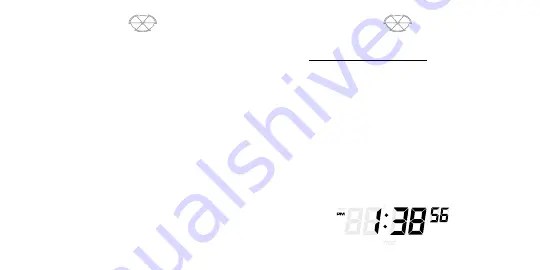
www.reactorwatch.com
Setting Digi Time & Date
In normal Time mode, press and hold A to
enter set mode. Push C or D to change the
hour, then push B to change set mode to
minutes, then seconds. Wait until the analog
second hand reaches twelve, then press C
to synchronize the seconds. Press B again to
advance to set year, month and day, using C
and D to change each as needed. Push A to
exit set mode.
Note on daylight savings time:
If you live in
an area that uses daylight savings time (DST),
it is CRITICAL to the proper functioning of the
tide system to use the DST indicator on the
watch and NOT set the time ahead one hour
using the set function. Always set the watch
to standard time, then activate or deactivate
DST mode by pushing and holding the C
button while in normal time mode. A DST
indicator will appear under the seconds.
DST

















