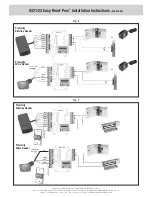9321/23 Easy Read-Prox
®
Installation Instructions
(Continued)
Electrical Installation Instructions
1. The reader comes with 16 feet of non-shielded cable. The type of cable used to extend the distance will affect the
maximum distance the reader can be extended.
Switch 2 control board to reader – Maximum cable run = 300 feet (100 m)
2. The micro reader will be sent out with a RJ45 connector on it. This can be cut off and the cable stripped back ready
for wiring.
3. Mount Switch 2 control board into power supply cabinet with stand-offs supplied.
4. Connect reader to control board as shown in Fig. 5. If additional reader is required for in/out operation, wire the reader
in parallel.
5. Reader operates on 12VDC only. Connect reader to power transformer and electric lock as shown in Fig. 6 or Fig. 7.
Note: Unit requires a filtered and regulated power source for proper operation. See our line of power supplies and
transformers for options to use.
Fig. 3
Fig. 4
Micro reader surface mounted onto wall using back plate. The
plastic end cap is placed over the exposed end of the reader.
Micro reader surface mounted onto a hollow wall using the back
plate. The plastic end cap is placed over the base plate.
Fig. 5
Proximity Micro Reader Wiring Diagram
Proximity Slimline Reader Wiring Diagram
©2013 RutheRfoRd contRols • www.RutheRfoRdcontRols.com
usA: 2517 sQuAdRon couRt, suIte 104, VIRGInIA BeAch, VA 23453 • cAnAdA: 210 sheARson cRescent, cAmBRIdGe, on n1t 1j6
Phone: • 1.800.265.6630 • 519.621.7651 • fAX: • 519.621.7939 • e-mAIl: [email protected]