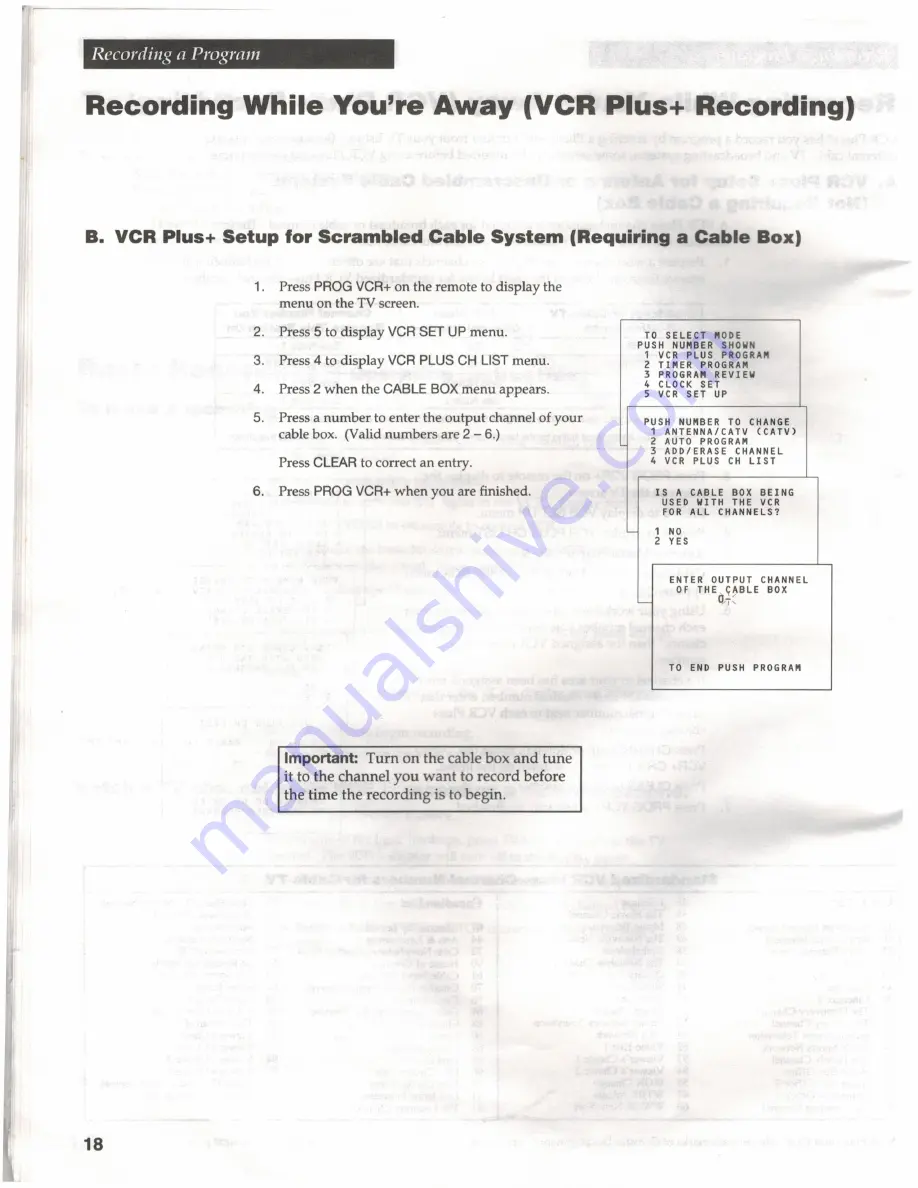
Recording a
Program
Le
C
Recording
While You’re
Away
(VCR
Plus+
Recording)
B. VCR
Plus+
Setup
for
Scrambled
Cable
System
(Requiring
a
Cable
Box)
1.
Press PROG
VCR+
on the remote to
display
the
menu
on the
TV
screen.
2.
Press
5
to display
VCR
SET UP menu.
TO
SELECT
MODE
PUSH
NUMBER
SHOWN
3.
Press 4 to
display
VCR
PLUS
CH LIST
menu.
3
eR
PRET
;
piocam
REVIEy
4.
Press
2
when
the
CABLE BOX
menu
appears.
5
VCR
SET
UP
5.
Press a
number
to
enter the
output
channel of
your
PUSH
NUMBER
TO
CHANGE
i
is
1
ANTENNA/CATV
(CATV)
cable box. (Valid
numbers
are
2
—
6.)
RUG
SROCRAR
3
ADD/ERASE
CHANNEL
Press
CLEAR
to
correct an entry.
4 VCR
PLUS
CH
LIST
6.
Press PROG
VCR+
when you
are
finished.
IS
A
CABLE
BOX
BEING
USED
WITH
THE VCR
FOR
ALL
CHANNELS?
1
NO
2
YES
ENTER
OUTPUT
CHANNEL
OF
THE
CABLE
BOX
7TN
TO
END
PUSH
PROGRAM
Important: Turn
on
the
cable box
and tune
it to
the
channel
you
want
to
record
before
the
time
the recording
is to begin.
18
|
—T
I
Содержание VR526A
Страница 1: ......



























