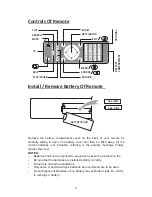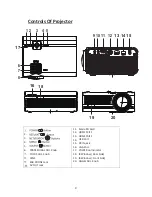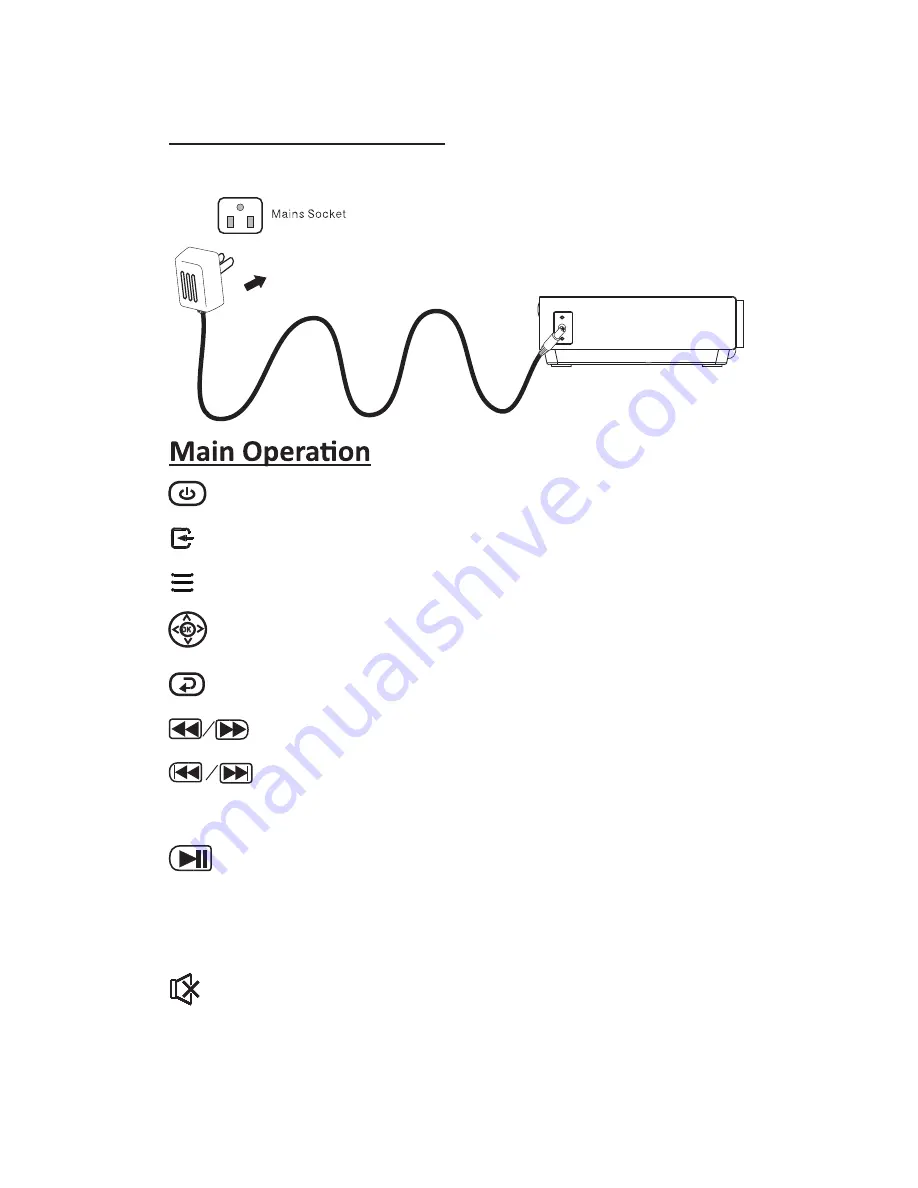
Install Power Adapter
Follow below picture to connect power adapter
Connect small end of adapter
FIRST
. Plug the adapter body to power outlet.
- Press the button to turn on unit, press again to turn off.
/
SOURCE
- Press the button to select input source.
/
MENU
- Press the button to enter projector menu.
- Press the buttons to select screen item of projector menu.
/
EXIT
- Press the button to exit the projector menu.
- Press the buttons to fast search forward and rewind on USB / TF.
- Press the buttons to search next or previous file on USB / TF.
VOL+ / VOL -
Press the buttons to select correct sound.
- Press the button to play/pause the connect USB / TF card.
FLIP
– Press the button to rotate / mirror projector screen
ZOOM -
Press the button to select image scale.
- Press to muting the audio sound of your projector.Press again to resume.
10
OK
Содержание RPJ119
Страница 1: ...尺寸 210 145MM 80克书纸 黑白印刷 ...
Страница 23: ......