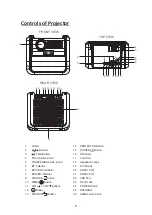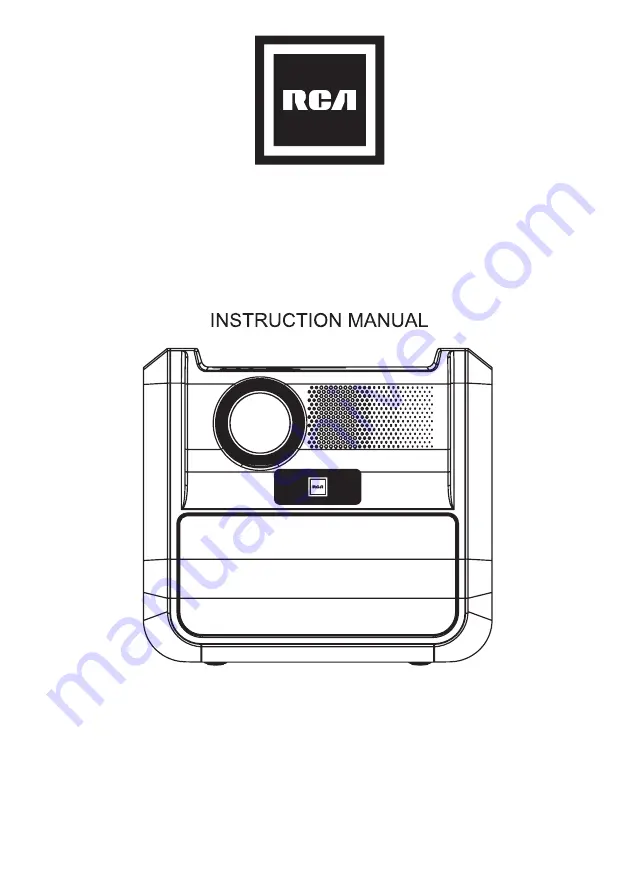
MODEL NO.
RPJ060
PORTABLE PROJECTOR
ENTERTAINMENT SYSTEM
PLEASE READ BEFORE OPERATING THIS EQUIPMENT
This product is manufactured and sold by Curtis International Ltd.RCA, the RCA logo, the two
dogs (Nipper and Chipper) logo, are registered trademarks or trademarks of RCA Trademark
Management and are used under license by Curtis International Ltd. Any other product,
service, company, trade or product name and logo referenced herein are neither endorsed nor
sponsored by RCA Trademark Management or its affiliates.
Ideal for dark viewing environments for optimal performance.
Please note: Projector brightness is measured in ANSI lumens.
Your viewing environment is the deciding factor on how many lumens your projector
needs.