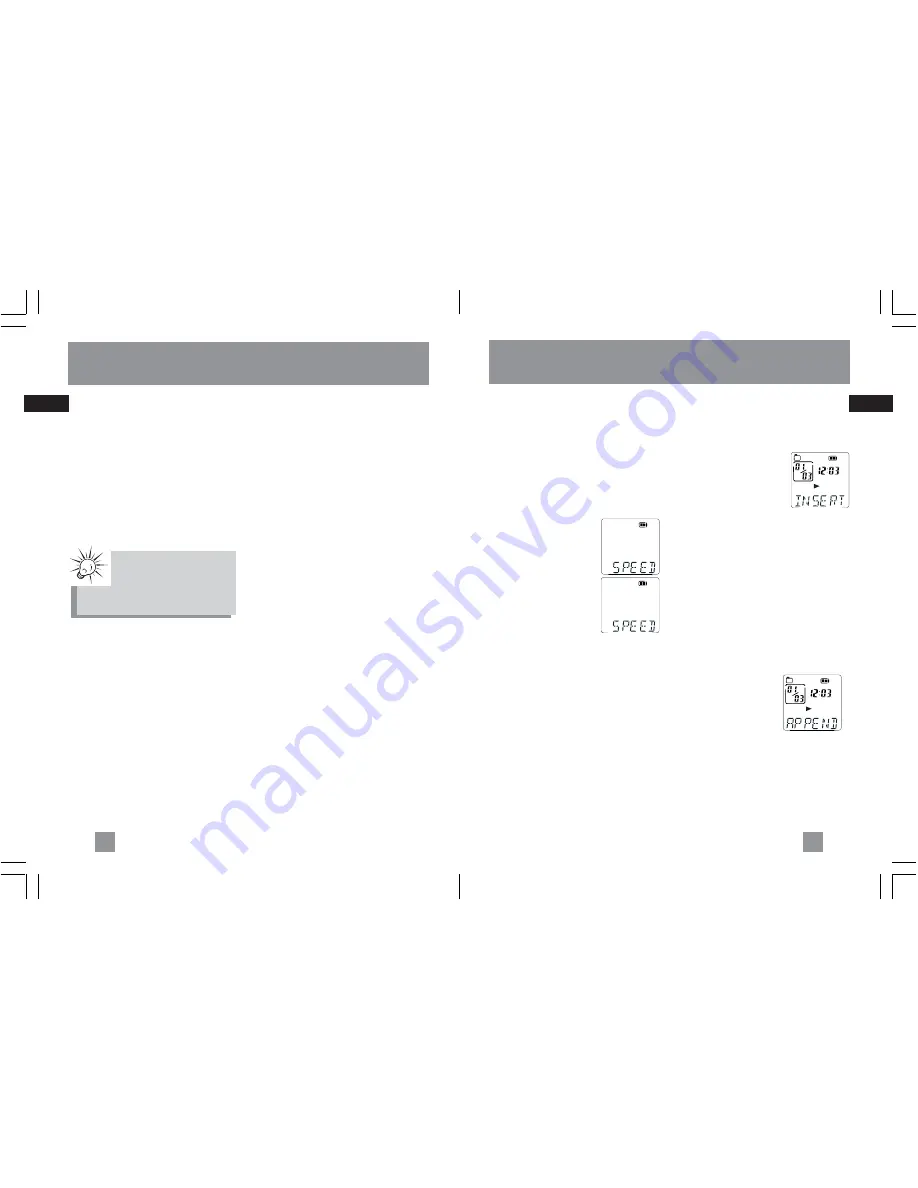
EN
EN
Advanced operation
Insert
You can insert new segments into a file
without erasing previously recorded
content.
1. Select folder.
2. Select file for inserting
new segment.
3. Start playback.
4. Press
MENU
twice
to
start recording new
segment, “INSERT” will be shown on
display. Press
RECORD
within three
seconds.
5. Press
STOP
to stop recording.
6. “WAIT” will show on the display.
7. After the memory rearrangement
completed, the unit will go to STOP
mode.
Append
You can add appendix (e.g. reminder,
supplementary information) to the
end of the file.
1. Select folder.
2. Select file for adding
appendix.
3. Start playback.
4. Press
PLAY
to start
playback.
5. During playback, press
MENU
three
times, “APPEND” will be shown on
display.
6. Press
RECORD
within 3 seconds to
start recording appendix.
7. Press
STOP
to stop recording.
CAUTION
• The edit function does not operate
when battery power is too low.
• After editing a message, “WAIT” will
be displayed. Do not power off the
device until “WAIT” disappears.
13
Speed
You can adjust the playback speed.
1. Select folder.
2. Select file for
adding appendix.
3. Start playback.
4. Press
PLAY
to start
playback.
5. During playback,
press
MENU
once,
“SPEED” will be
shown on display.
6. Press
REVERSE
or
FORWARD
to toggle between FAST
and SLOW.
7. Press
PLAY
to confirm and exit.
SP
ONE
AM
A
SP
ONE
AM
A
FAST
SLOW
Erasing file / folder
Erasing selected file
You can delete a file by the following
steps:
1. Select folder (A/B/C/D)
2. Select file.
3. Press
ERASE
once and
DELETE
will
blink on the screen.
4. Press and hold
ERASE
for 3 seconds
to confirm deleting.
(
or press
STOP
to
cancel erasing file)
Erasing all files in a
folder
You can delete all files in a specific
folder by the following steps:
1. Turn on the unit.
2. Select a folder (A/B/C/D).
3. In Stop mode, press
FORWARD
continuously until “ALL” appears on
the display.
4. Press
ERASE
and “DELETE” will
blink on the display.
5. Press and hold
ERASE
for about 3
seconds, all files in the selected folder
will be erased completely (or press
STOP
to cancel erasing all files).
12
Tip
Tip
Tip
Tip
Tip
:
File numbers that come
after erased one will be
moved forward by one
automatically.












