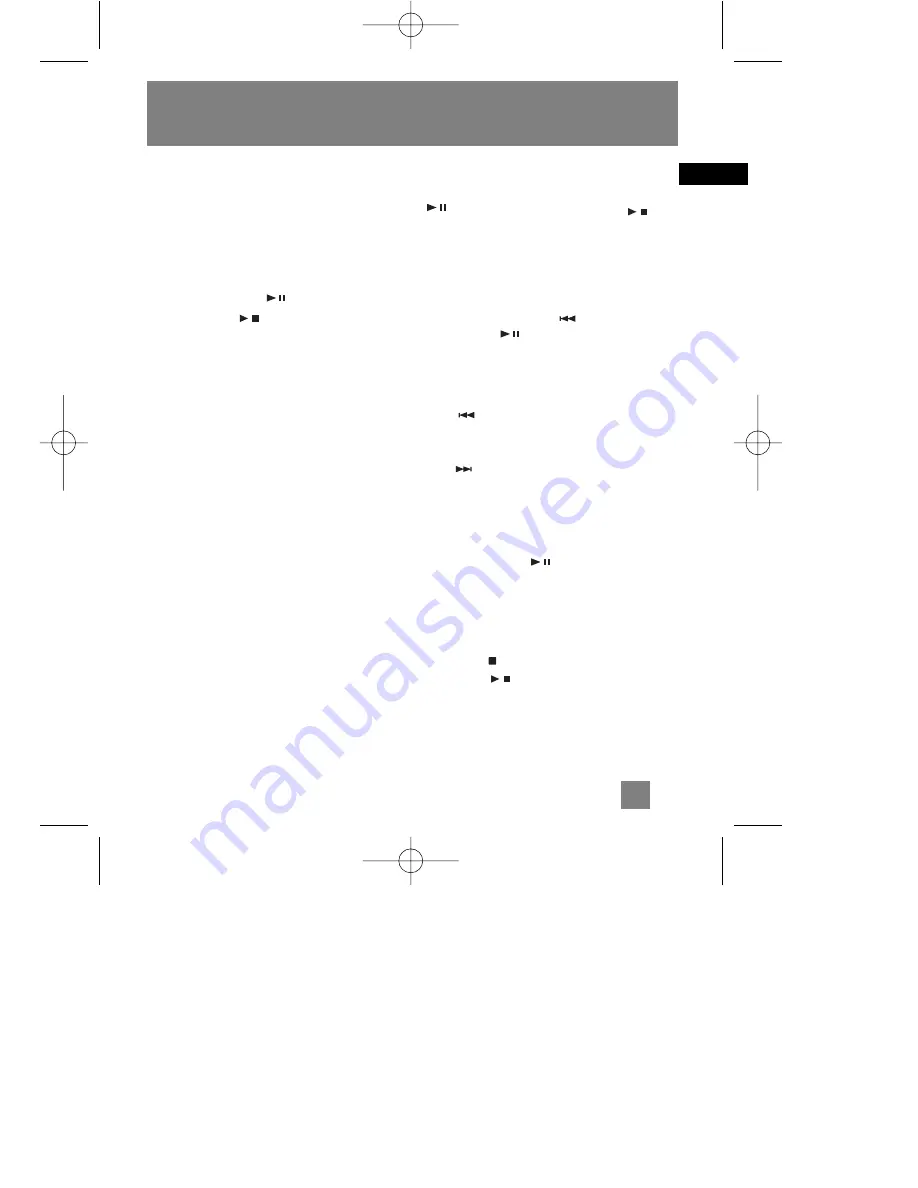
EN
CD Player
6
Listening to a Compact Disc
Slide the
open
switch to the right to
open the door. Insert a disc and press
lightly to lock. Close the door.
Playback
Press
play/pause
on the main unit
or
play/stop
on the remote control
(for RP2512 only) to start playback.
rd dISC
will appear in the display.
Then the total number of tracks and time
of the CD will be displayed. If the disc
compartment is empty or the disc cannot
be played,
no dISC
will appear in the
display.
The
EXTREME SKIP PROTECTION
*
(ESP)
system prevents sound interrup-
tions when impacts or vibrations occur.
Extreme Skip Protection consumes less
power and increases the battery life.
Therefore, the ESP function is always on.
After many successive impacts, the buffer
might be emptied causing a brief sound
interruption for the memory to reload.
ESP•XTREME (45 seconds buffer)
- For
better listening quality, Press
play/pause
on the main unit or
play/stop
on the remote control (for RP2512 only)
to turn the unit on. The display will show
ESP XTREME.
ESP 10 seconds buffer
- For better
listening quality, press
while pressing
play/pause
to turn the unit on. The
display will show ESP.
Skip /Search
Press to skip to the previous track.
Press and hold to search backward within
a track.
Press to skip to the next track.
Press and hold to search forward within
a track.
Pause
Press
play/pause
on the main unit
again to pause playback. The minutes
and seconds flash when interrupted.
Stop
Press
stop
on the main unit or
play/stop
on the remote control
(For RP2512 only) during playback to end
CD playback.
RP2510 EN new 2/5/04 5:53 PM Page 11
Содержание RP2510
Страница 1: ...EN RP2510 EN new 2 5 04 5 53 PM Page 1 ...





































