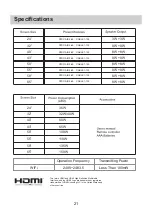Picture
Sound
14
1.Press
button to enter main menu .
Press
【
►
】
button
to
select
Picture
menu
.
2.
Press
【
▼
】
/
【
▲
】
button to select
Picture Mode
/
Contrast
/
Brightness
/
Color
/
Sharpness
/
Tint
/
Backlight
/
Color
Temperature
/
Aspect
Ratio
/
Noise
Reduction.
Tint feature only works in ATV and
DTV mode when entered to Picture Mode 'User'.
3.Press
【
◄
】
/
【
►
】
button to adjust or select.
1.Press
button to enter main menu .
Press
【
►
】
button
to
select
Sound
menu
.
2.
Press
【
▼
】
/
【
▲
】
/
button to select Sound Mode
/
Equalizer
/
Balance
/
Auto
Volume
Limit
/
Surround Sound
/
Digital
output
type
/
Audio
Delay
/
Video
Description
/
Audio
Languages
.
3.Press
【
◄
】
/
【
►
】
button to adjust or select
.
Содержание RNSM2403
Страница 4: ...Instructions a tip over and or injury 3 ...
Страница 7: ...Instructions have bright spots pixels 6 ...
Страница 11: ...10 Remote Code 007F Format NEC ...
Страница 16: ...Setting Lock 15 ...
Страница 17: ...Program Network 16 ...
Страница 24: ......