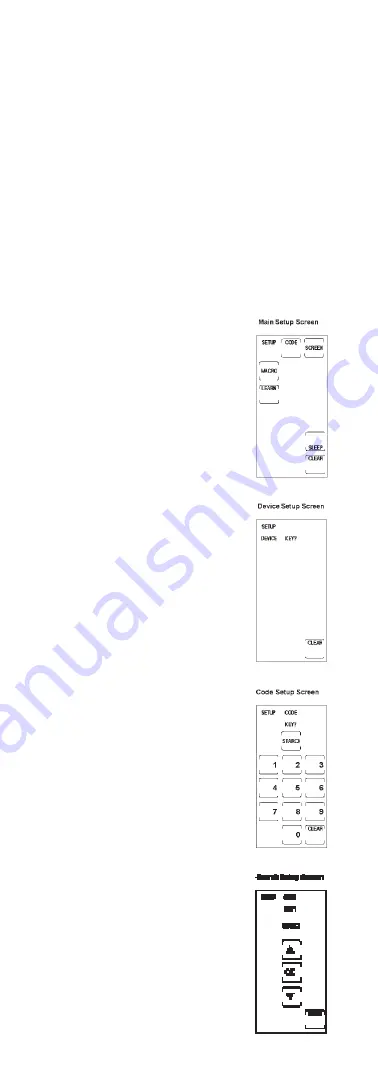
Code Search
If the device you wish to control does not respond to any of the
codes you have entered using the Library Code Entry, you can
search the entire code library for a particular device that might
not be listed in the Code List or might be listed under a
different brand.
When you enter a valid code for any given mode (e.g., when
you enter a code for a TV), the default key labels are displayed
on the touchscreen and any previously Learned functions for
that mode are deleted. The mode is reset to its power-on default
state. However, Macro settings remain unchanged and now
include the new code just entered.
To search for a specific code in the Code List, follow these steps:
9
1. Manually turn on the device to be
controlled (TV, VCR, DVD, etc.).
2. Press and hold the
SETUP
key on
the rubber keypad until the LED
indicator light remains on and the
touchscreen shows the Main Setup
Screen. This process takes
approximately 2-3 seconds.
3. Release the
SETUP
key.
4. Press and release the
LCD CODE
key. The LED indicator light blinks
off once to indicate acceptance
of the keypress.
5. The touchscreen now shows the
Device Setup Screen. Press and
release the device key on the rubber
keypad for the device whose code
you want to enter (
TV
,
VCR
,
SAT
,
etc.). The LED indicator light
blinks once to indicate acceptance
of the keypress.
6. For AUX1 or AUX2, press the
AUX
device key. Select the desired device
key to be programmed under AUX
(
TV
,
VCR
,
SAT/CBL
, etc.).
7. The touchscreen now shows the
Code Setup Screen. Press and release
the
LCD SEARCH
key.
8. The touchscreen shows the Search
Setup Screen. Press the
ON•OFF
key
on the rubber keypad repeatedly,
until the device to be controlled
responds to the command and
turns off.
Note:
The Code Search starts from the
currently stored code under that
mode. For example, if the device code
list contains 100 codes and the
currently stored code is 050, the Code
Search starts from 051 and continues
to 100 before looping back to 000 and
finishing at 050. This speeds up the
process of finding the correct code for
























