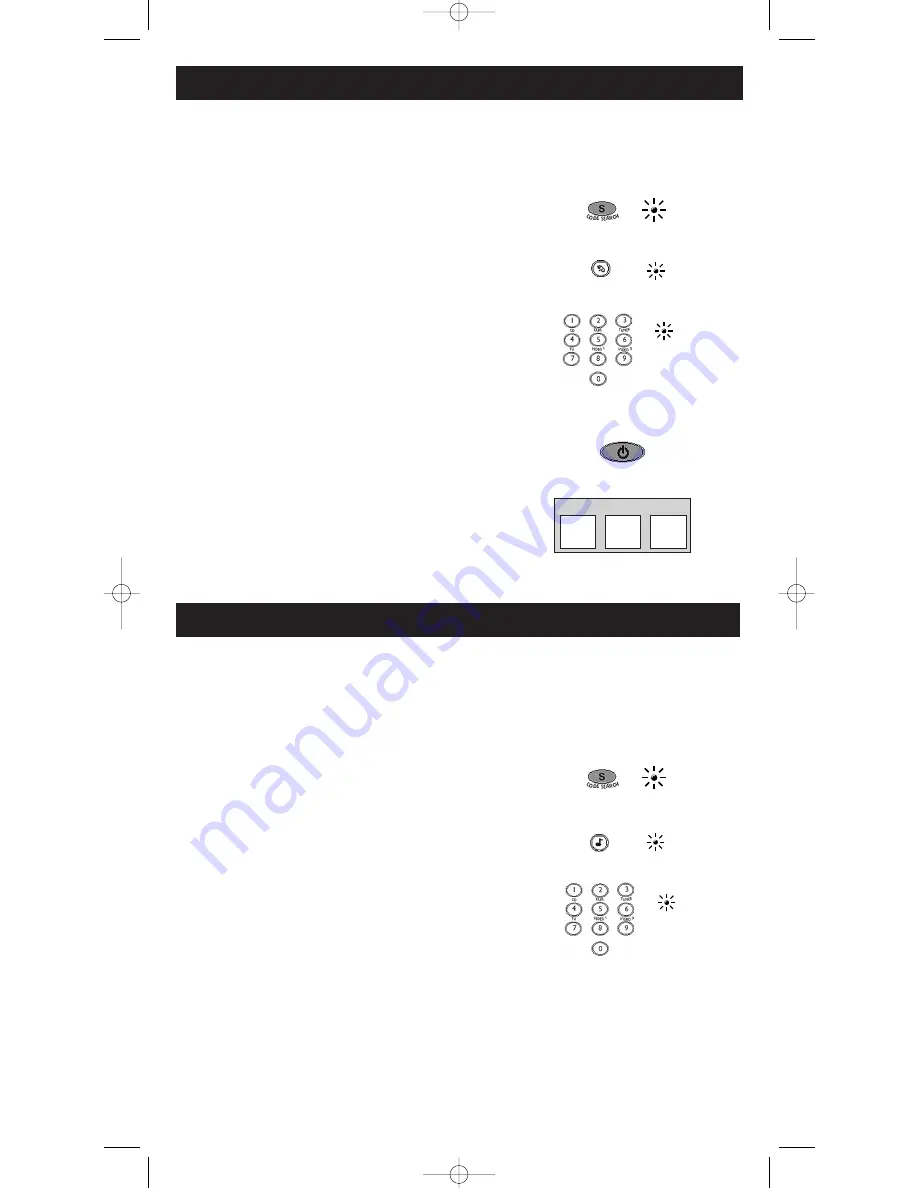
1. Manually turn on the CABLE box.
2. Locate the enclosed CABLE box Code List. Find your brand
in the CABLE box Codes.
Note
: If your brand isn’t listed, use one of the Code Search
methods to program this remote control. (See section on Code
Search on page 10).
3. Press and hold the
CODE SEARCH
key until the indicator
light illuminates. Then release the
CODE SEARCH
key.
4. Press and release the
CABLE
key. The indicator light blinks
and then remains lit.
5. Use the number keys on the remote to enter the first code
listed for your brand. After you enter a valid three-digit code,
the indicator light turns off.
Note
: If you enter an invalid code, the LED flashes rapidly
for two seconds. Start over at step 3.
6. Aim the remote at the CABLE box. Press the
ON•OFF
key.
If your CABLE box turns off, you have found the correct code.
7. Enter the code in the box provided on this page for
future reference.
8. If your CABLE box does not turn off, repeat steps 3-6 above,
entering the next code for your brand.
If none of the codes work or your brand is not listed, use
one of the Code Search methods to program this remote.
(See Code Search section on page 10).
Program for CABLE Box—Direct Entry Method
In order for the six-component universal remote to control your CABLE box, you must program
it with the code that matches your CABLE box. To program your remote to control your CABLE box,
follow these steps:
Program for AUDIO Systems—Direct Entry Method
8
This remote control will operate many features found in AUDIO systems.
To program your remote to control your audio component, follow these steps:
Note:
CD systems need to be programmed using the
DVD component key.
1. Manually turn on the AUDIO component you wish to control.
2. Locate the enclosed AUDIO system Code List.
Find your brand in the AUDIO Codes.
Note
: If your brand isn’t listed, use one of the Code Search
methods to program this remote control. (See section on
Code Search on page 10).
3. Press and hold the
CODE SEARCH
key until the indicator
light illuminates. Then release the
CODE SEARCH
key.
4. Press and release the
AUDIO
key. The indicator light blinks
and then remains lit.
5. Use the number keys on the remote to enter the first code
listed for your brand. After you enter a valid three-digit code,
the indicator light turns off.
Note
: If you enter an invalid code, the LED flashes rapidly
for two seconds. Start over at step 3.
(BLINK)
CABLE BOX CODE
(BLINK)
CODE
SEARCH
INDICATOR
LIGHT
CODE
SEARCH
INDICATOR
LIGHT
(OFF)
(OFF)
ON•OFF
CABLE
AUDIO
RCU600WMS_IB.qxd 6/5/03 16:55 Page 8






















