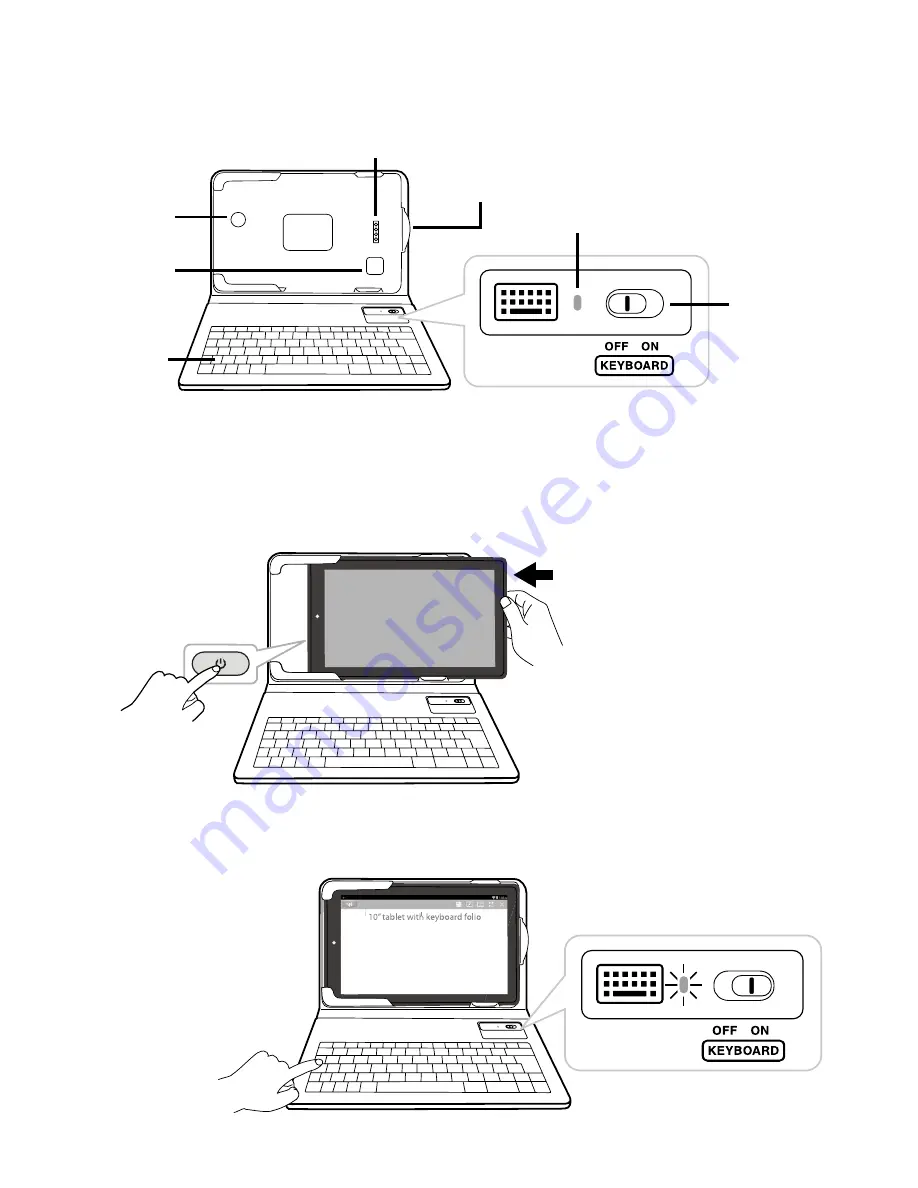
EN - 20
keyboard overview
Installing tablet into keyboard folio case
keys
Speaker
hole
Camera
hole
Connector
- connecting pins to the tablet.
1
.
Gently slide the
tablet into the case.
2
.
Turn on the
tablet.
Note the tablet direction
3.
Slide the switch to
ON, the indicator
will light up.
4.
Connected, you
can operate the
keyboard.
keyboard ON indicator
ON/OFF
switch
Holder




























