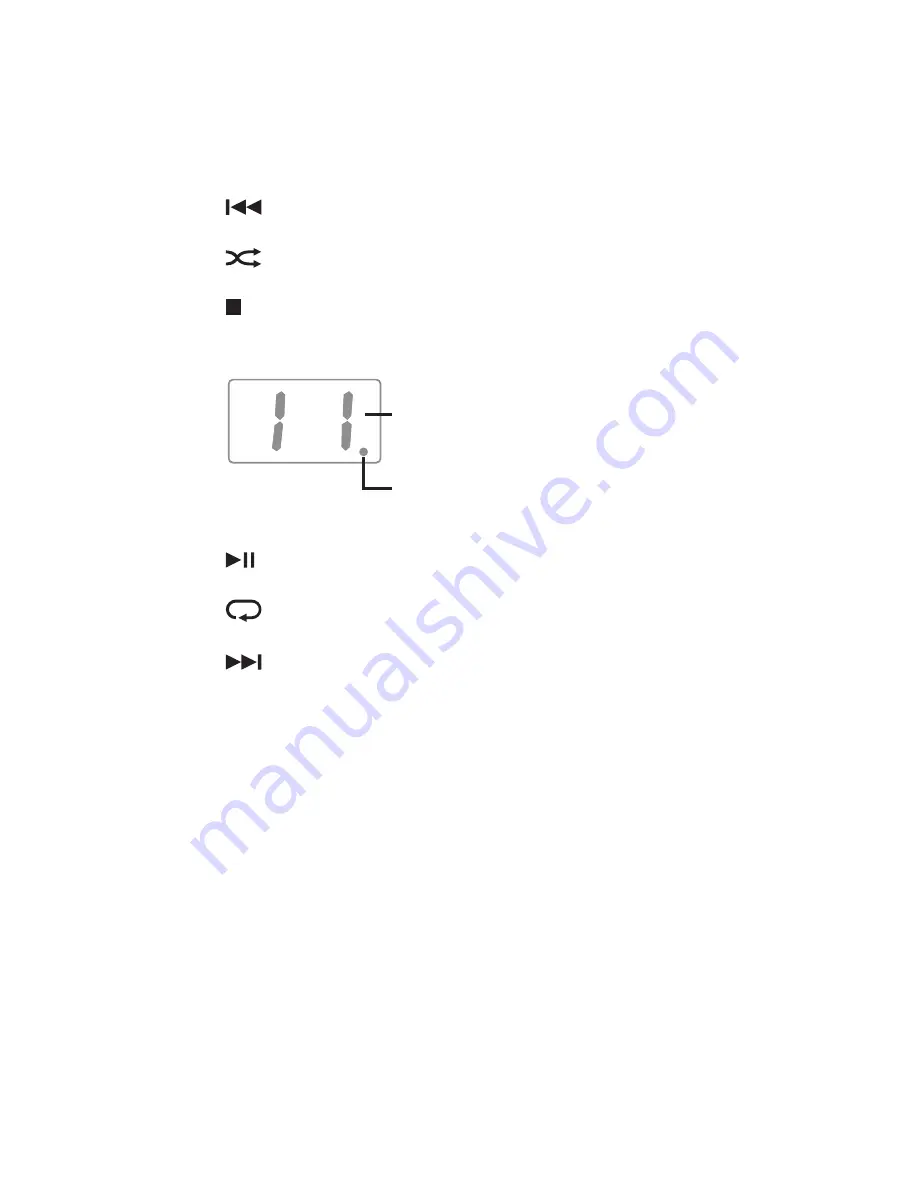
1. CD Door
2. BAND Selector
To select FM or AM band.
3. TUNING Control
To adjust the tuned frequency.
4.
SKIP Button
Press to skip to the previous track while in CD mode.
5.
RANDOM Button
Press to select random mode (for CD playback)
6. STOP Button
Press to stop playing a disc while in CD mode.
7. CD Display
8.
PLAY / PAUSE Button
Press to start / pause playing a disc while in CD mode.
9.
REPEAT Button
Press to repeat one track / all tracks.
10.
SKIP Button
Press to skip to the next track while in CD mode.
11. VOLUME (+ / - ) Control
Adjusts the volume.
12. FUNCTION Selector
To select the desired mode (LINE-IN/CD, OFF or RADIO).
13. DC IN 9V Power Jack
Connect the AC adaptor to this jack.
14. LINE IN Jack
15. Battery Compartment
Track number
Repeat all
: “ • ”
lights up and remains on.
Repeat one: “ • ” blinks.

































