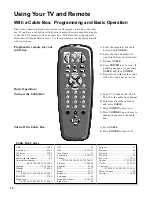22
Using Advanced Features
Naming the Channels
You can name the channels using the character list below. Full appears
beside Label when the memory is used up. Fixed appears beside Label
for channel 00--it cannot be named.
A. Press
MENU•PROG
repeatedly
to select the Setup menu. This
menu is white.
B. Press
MOVE H (
down) to
highlight Label.
C. Press
MOVE E
to underline the
channel number.
D. Select the channel number with
the number buttons.
E. Press
MOVE E
to underline the
first character of the name.
F. Choose the character using
MOVE G/H (
up or down).
G. Repeat E–F to complete the
name.
H. Press
MOVE F
to move
back-
ward if you want to change an
item.
A. Follow A and B above.
B. Press
MOVE E
until clear is
underlined.
C. Press
MOVE G/H (
up or down)
to clear the name.
1.
Name a channel
2.
Erase a name
A B C D E F G H I J K L M N O P Q R S T U V W X Y Z &
’ ( ) á + , – . / 0 1 2 3 4 5 6 7 8 9 : ; < = > ? @ blank space
Character List
12
Controls Alarm Adjust Setup
English Français Español
Autoprogram
Label 12
Clear
Channel Memory: 12 Stored
Cable/Air: Cable
XET 12
Controls Alarm Adjust Setup
English Français Español
Autoprogram
Label 12 XET
Clear
Channel Memory: 13 Stored
Cable/Air: Cable
12
Controls Alarm Adjust Setup
English Français Español
Autoprogram
Label 12
Clear
Channel Memory: 13 Stored
Cable/Air: Cable