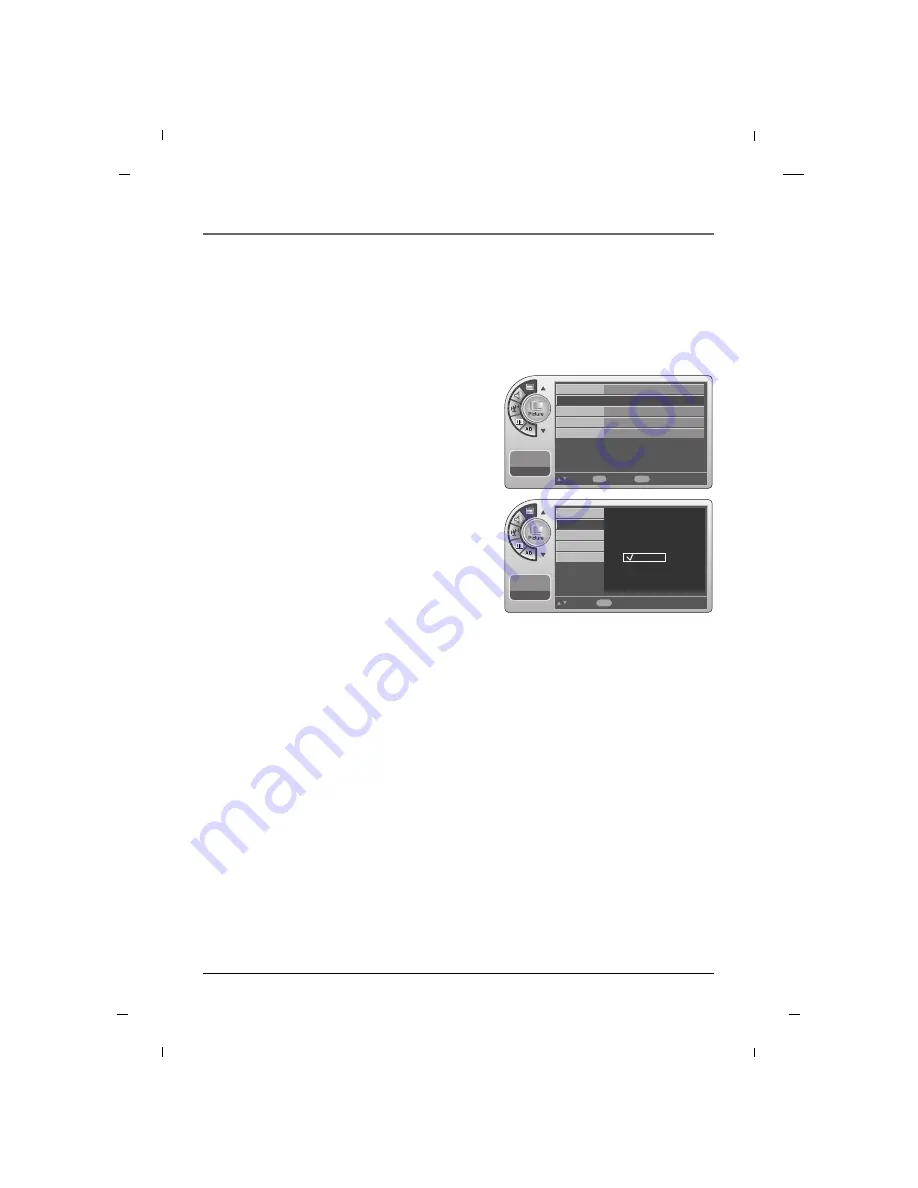
48
Chapter 6
Chapter 6: Using the TV's Features
Color Temperature
1. Press the
MENU
button to enter the on-screen
menu.
2. Press the
Down
or
Up
button to select the
Picture
sub-menu and then press the
OK
button.
3. Press the
Down
or
Up
button to select the
Color
Temperature
and then press the
OK
button.
4. Press the
Down
or
Up
button to choose
Normal
,
Cool
or
Warm
.
When finished, press the
OK
button.
5. Press the
MENU
button to return to the previous
menu.
Choose one of three automatic color adjustment.
11:20 PM
Sep.11,2010
Move
Select
OK
Back
Menu
Mode
Color Temperature
Screen Format
Noise Reduction
Film Mode
Standard
Cool
16:9
Off
Off
G
G
11:20 PM
Sep.11,2010
Select
Back
Menu
Mode
Color Temperature
Screen Format
Noise Reduction
Film Mode
Normal
Cool
Warm
Содержание J22HE840
Страница 1: ...LED Television User s Guide Hospital J22HE840 J26HE840 J32HE740 J42HE840 Made for Today ...
Страница 83: ......
Страница 85: ...Téléviseur LED Guide de l utilisateur Hôpital J22HE840 J26HE840 J32HE740 J42HE840 Fabriqué pour aujourd hui ...
Страница 167: ......
















































