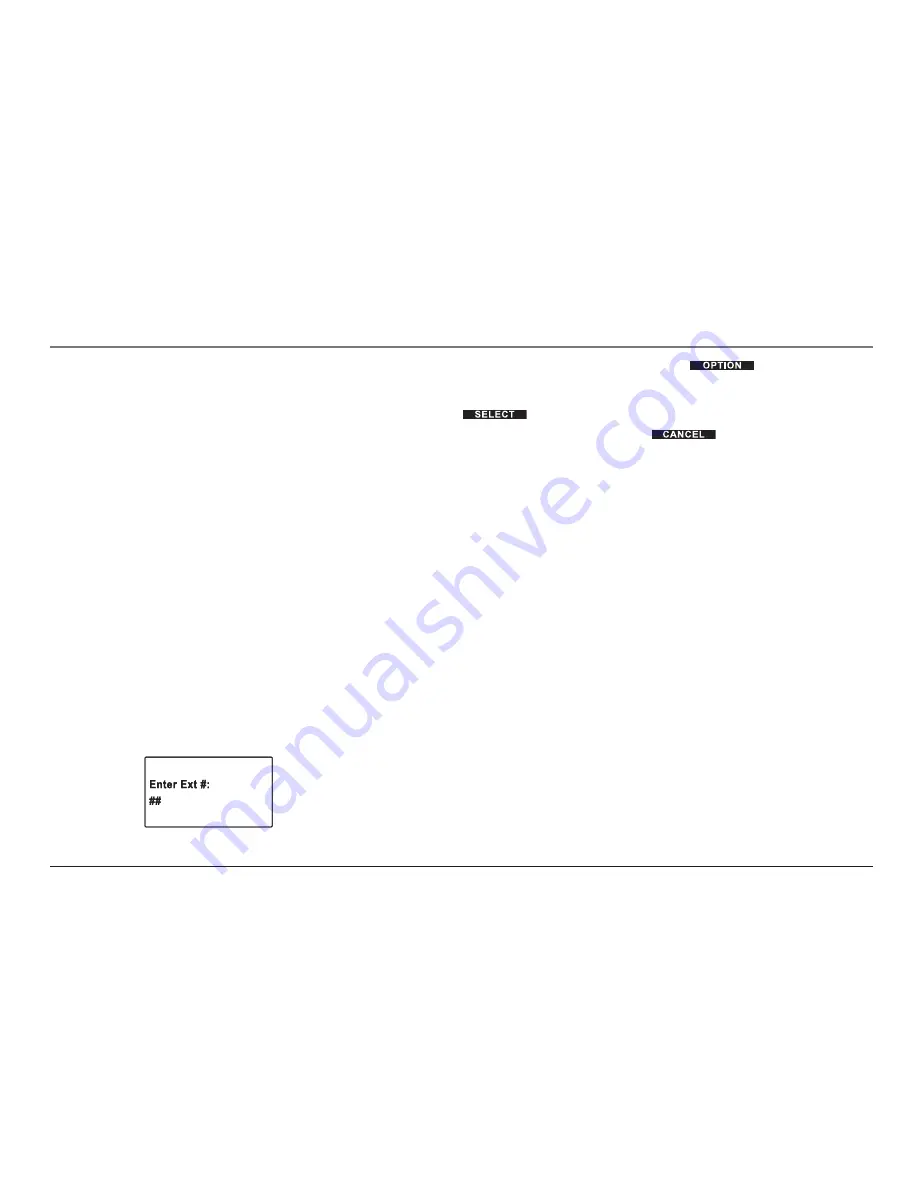
1. To make an unannounced call transfer, press the
soft button.
2. Press
5
or
6
on the
Navigation
button to locate the
“Xfer”
option.
3. Press the
soft button.
NOTE:
To cancel call transfer at any time, press the
soft button.
4. Enter a valid two-digit extension, or extension group using the keypad (0–9, *, #).
The Cordless Handset will page the selected extension(s).
5. End the call to complete the unannounced call transfer.
Intercom Calls
Intercom calls allow extensions to communicate with each other internally. They can
be made to a single extension, group, or the Base Unit can page all extensions.
There are two types of intercom calls between Cordless Handsets:
One is normal intercom which can be made without the presence of the Base Unit if
there are no calls held by the Cordless Handset;
The other is a Base Unit assisted intercom which is made when there are calls held by
the Base Unit. Base Unit assisted intercom is used to set up a conference call (Please
refer to Three-Way Conference Calls for details).
Making an Intercom Call
An intercom call can be made to a specific extension, or an Extension Group. If an
intercom call is made to an Extension Group, the first extension to answer will be
connected.
1. Press the Intercom button followed by a two-digit Cordless Handset ID (01-16) or
an Extension Group ID (91–94);
NOTE:
If the Cordless Handset ID entered is not registered, the user will be prompted to re-
enter a Cordless Handset ID.
Advanced Functions, Systems and Settings






























