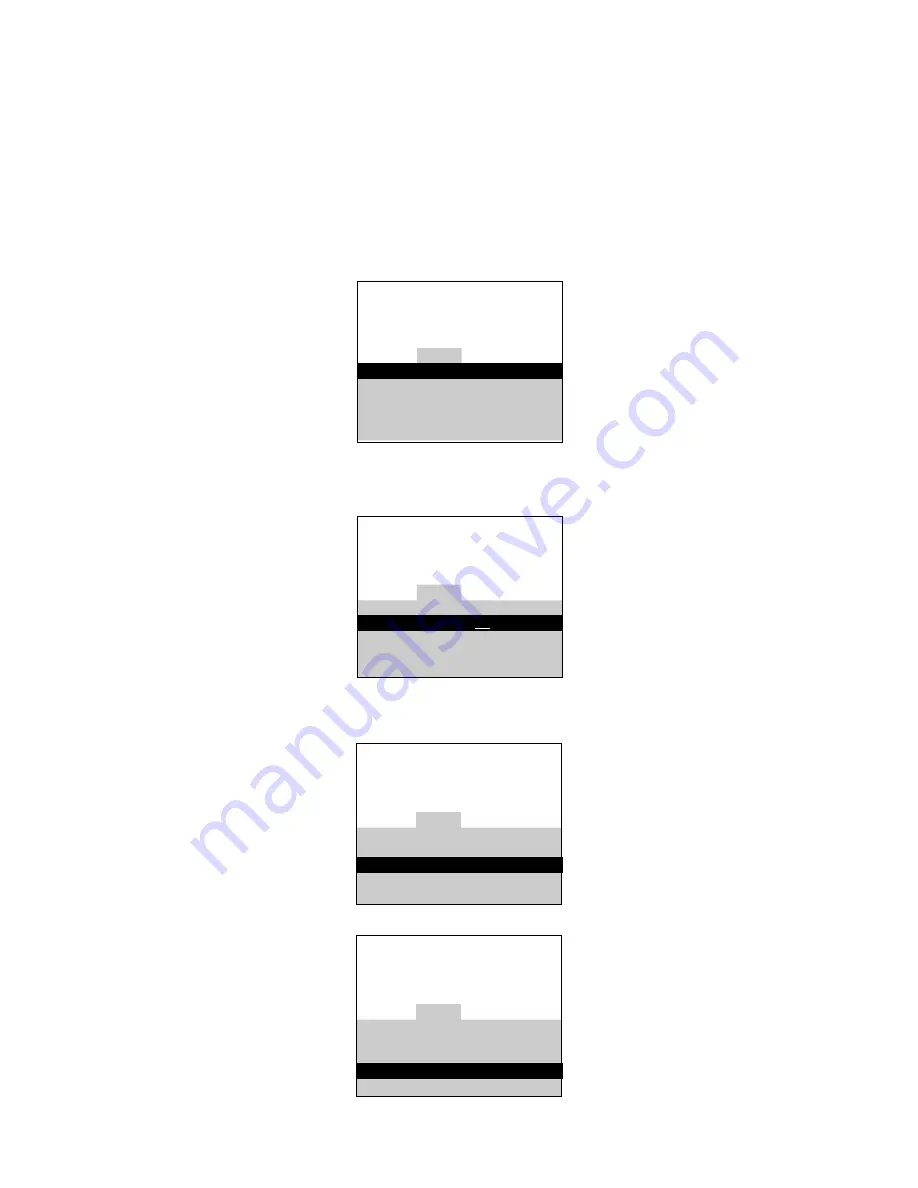
Using Advanced Features
Setting the Alarm Clock
14
The TV can be set to turn on each day like your alarm clock. You can set it
to turn on to your favorite channel at a certain time. You can also set it to
turn itself off again. The Alarm cannot be used until the clock is set.
1.
Turn on the Alarm
2.
Set the Alarm Channel
3.
Set On and Off Times
12:34 AM
13
Alarm
Controls Alarm Adjust Setup
Alarm: On
Alarm Channel: 07
On Time: Disabled
Off Time: Disabled
Clock: 12 : 34 AM
12:34 AM
13
Alarm
Controls Alarm Adjust Setup
Alarm: On
Alarm Channel: 07
On Time: Disabled
Off Time: Disabled
Clock: 12 : 34 AM
12:34 AM
13
Alarm
Controls Alarm Adjust Setup
Alarm: On
Alarm Channel: 07
On Time: 7 : 30 AM
Off Time: Disabled
Clock: 12 : 34 AM
12:34 AM
13
Alarm
Controls Alarm Adjust Setup
Alarm: On
Alarm Channel: 07
On Time: 7 : 30 AM
Off Time: Disabled
Clock: 12 : 34 AM
A. Press
MENU
to select the Alarm
menu and highlight Alarm.
This menu is green.
B. Press
VOLUME
+
or
–
to
select On or Off.
A. Press
CHANNEL
down to
highlight the Alarm Channel.
B. Press
VOLUME
+
to highlight
the channel number.
C. Enter the channel that you
want the TV to turn on to with
the number buttons.
A. Press
CHANNEL
down to
highlight the On or Off Time.
B. Press
VOLUME
–
to set the
hour.
C. Press
VOLUME
+
to set the
minutes.
D. Press and hold
VOLUME
–
to
choose Disabled. This turns the
TV only on or only off at a
certain time each day.
Содержание F20640
Страница 1: ...USER S GUIDE C O L O R T V ...



























