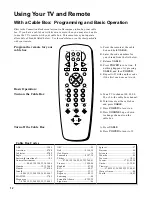Using Your TV and Remote
With Audio Equipment: Programming and Basic Operation
15
Basic Operation
Program the remote for
audio equipment
A. Point the remote at the audio
equipment and hold
AUDIO
.
B. Enter the code from the
code list.
C. Release
AUDIO
.
D. Press
POWER
to turn it on. If
nothing happens, try pressing
AUDIO and
then
POWER
.
E. Repeat A–D with another code
if the first one does not work.
A. Point the remote at the audio
equipment and press
AUDIO
.
B. Press
POWER
to turn it on.
C. Use the buttons on the remote
that relate to audio functions.
Not all buttons highlighted
may work with your
equipment.
D. Turn the audio equipment off
using the audio component’s
power off button.
INPUT
ANTENNA
SKIP
PREV CH
REC
STOP
PAUSE
PLAY
REW
FF
CLEAR
RESET
MOVE
MENU
PROG
•
MUTE
DISPLAY
1
2
3
4
5
6
7
8
9
0
POWER
VCR
1
SAT
•
CABLE TV
VCR
2
•
LD AUDIO
CHAN
CHAN
VO
L
VO
L
RCA/ Dimensia
AM/FM...........................03
CD....................................07
Tape .................................06
Phono ..............................05
Aux ..................................04
Audio Codes
Refer to the Connection Book or your Audio equipment owner’s manual to hook
up your audio equipment. Your remote controls only RCA audio equipment
such as a radio, CD player, tape player, turntable, or amplifier. The
remote may need to be programmed for your equipment. This remote
may not operate all models of brands listed below. Use the codes below or
on the sheet packed in with your remote.
Содержание F20632SE
Страница 1: ...USER S GUIDE C O L O R T V ...