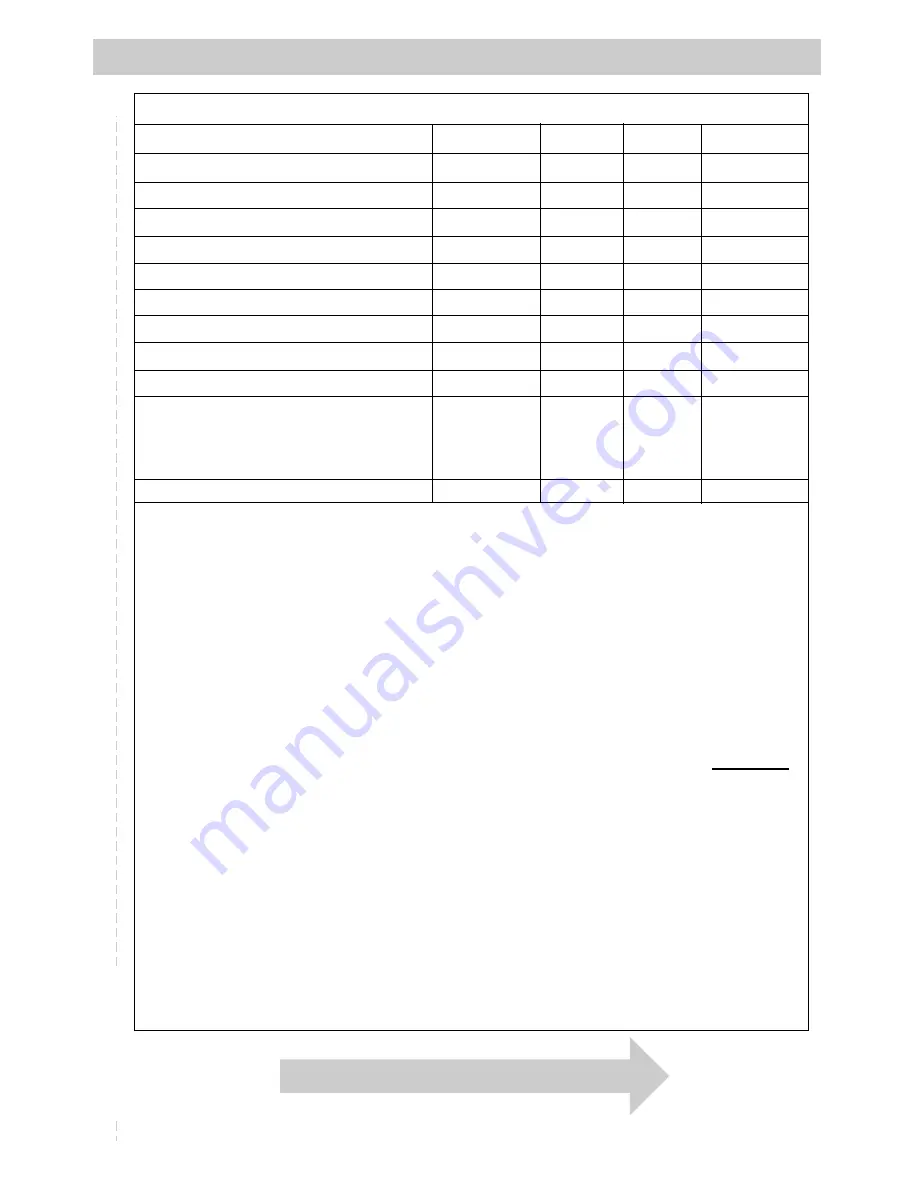
65
Accessory Order Form
Order Form for Camcorder Model CC6263
Description
Part No.
Price
Qty.
Total
Super Lightweight Tripod
AC088
$ 49.95
Soft Camcorder Case
AC201A
$ 34.95
Shoulder Strap
ACS091
$ 12.95
Y-Adapter
AH25
$ 2.95
Rechargeable Battery (Extended)
BB99L
$ 77.60
AC Battery Charger
CPS91
$ 59.95
Car Cord Adapter
DCC08
$ 89.95
Rechargeable Battery (Standard)
FB1260
$ 49.95
Audio/Video Cable
VH83
$ 5.95
DC Cable
244268
$ 28.60
and
AC Adapter/Charger
242740
$ 91.25
Cassette Adapter
VCA115
$ 49.95
Prices are subject to change without notice.
Total Merchandise ........................................................................................... $
_________
Sales Tax .......................................................................................................... $
_________
We are required by law to collect the appropriate
sales tax for each individual state, county, and
locality to which the merchandise is being sent.
Shipping and Handling .................................................................................... $
5.00
Total Amount Enclosed .................................................................................
$_________
Use VISA, MasterCard, or Discover.
Money order or check must be in U.S.
currency only. No COD or cash.
Detach Here
✂
Please complete other side also






























