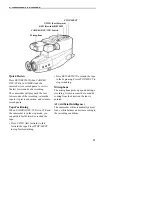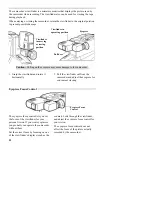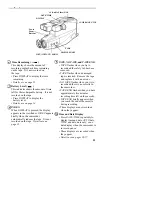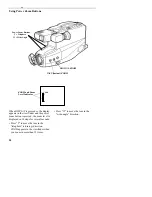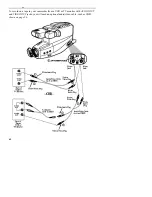28
Zooming
Using Power Zoom Buttons
Power Zoom Buttons
T = Telephoto
W = Wide Angle
When DISPLAY is pressed so the display
appears in the viewfinder and the power
zoom button is pressed, the zoom level is
displayed in 10 steps for several seconds.
• Press “T” to move the lens in the
“telephoto” (close-up) direction.
ZOOM appears in the viewfinder when
you zoom in more than 12 times.
ZOOM
T
W
ZOOM and Zoom
Level Indicator
• Press “W” to move the lens in the
“wide-angle” direction.
INST.(Instant) ZOOM
DIGITAL ZOOM
Содержание CC437
Страница 1: ...USER S GUIDE CC437 C A M C O R D E R ...
Страница 38: ...36 ProEdit Features Audio and Video Dubbing ...
Страница 62: ...60 Accessory Order Form ...