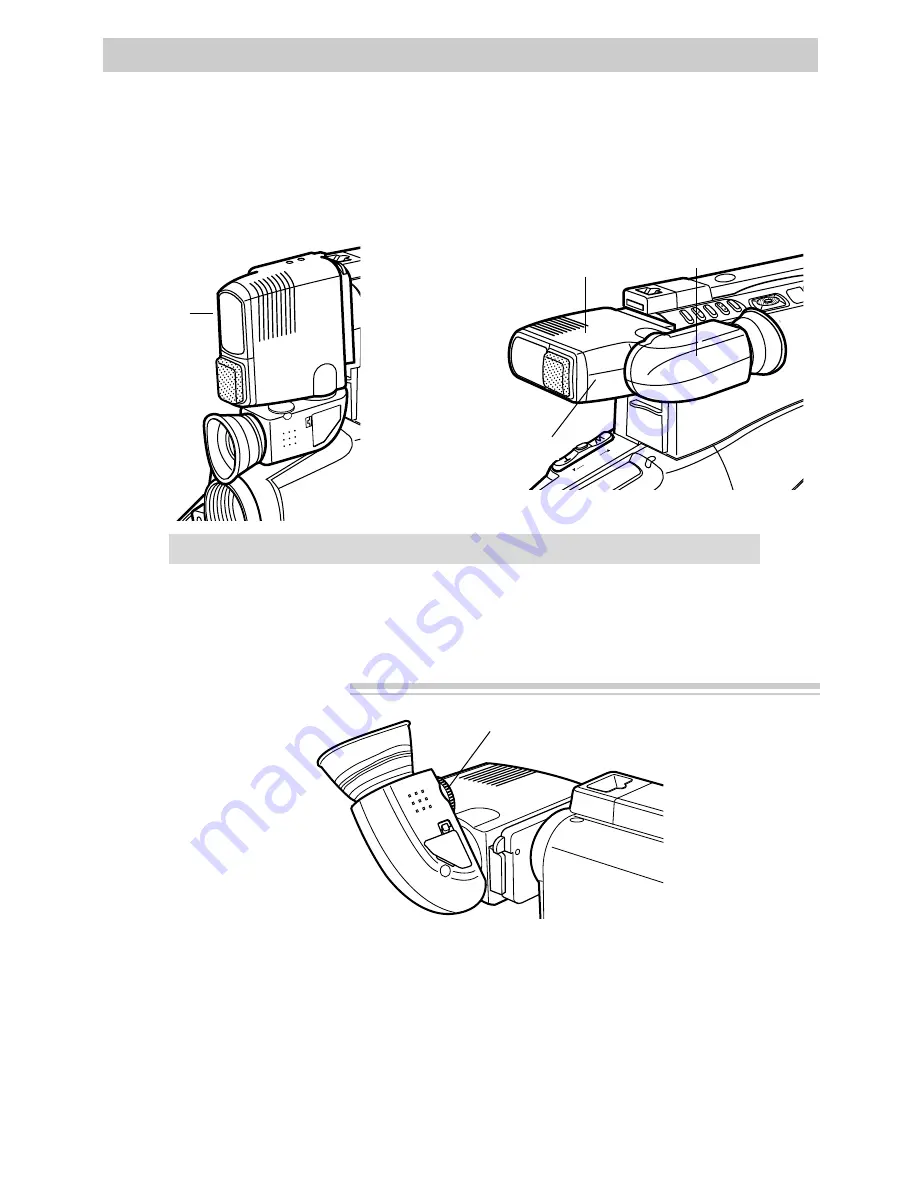
22
Viewfinder
The camcorder’s viewfinder is a miniature monitor that displays the picture seen by
the camcorder when recording. The viewfinder also can be used for viewing the tape
during playback.
When carrying or storing the camcorder, return the viewfinder to the original position
to prevent possible damage.
Eyepiece Focus Control
Caution: Pulling on the eyepiece may cause damage to the camcorder.
TRACKING
REC/PAUSE
OFF
OWER
VCR
Pull here
Eyepiece
1. Grasp the viewfinder and rotate it
horizontally.
Viewfinder
in carrying
or storing
position
Viewfinder in
operating position
Eyepiece Focus
Control
2. Pull the viewfinder out from the
camcorder and adjust the eyepiece for
convenient viewing.
The eyepiece focus control lets you set
the focus of the viewfinder for your
personal vision. If you wear eyeglasses,
you probably can operate the camcorder
without them.
Set the correct focus by focusing on one
of the viewfinder’s displays (such as the
counter). Look through the viewfinder,
and adjust the eyepiece focus control for
your vision.
The eyepiece focus control does not
affect the focus of the picture actually
recorded by the camcorder.
Содержание CC417
Страница 1: ......
Страница 38: ......
Страница 39: ...37 ...
Страница 40: ...s t ...
Страница 41: ...s 39 ...
Страница 42: ......
Страница 43: ...41 e ...
Страница 44: ......






























