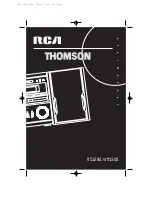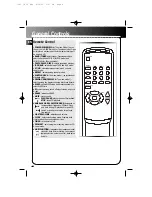7
MUTE
Sound Features
Volume Control
Rotate
MASTER VOLUME
knob on the main unit or
press buttons on the remote control to adjust vol-
ume.
Using Preset Equalizer
Select among
CLASSICAL, POP,
ROCK
&
JAZZ.
The display shows
briefly your selection.
Boosting the Bass
Turn on/off boosting the bass fre-
quency.
Muting Audio
Mute the sound. Press again for de-selec-
tion.
CD Player
Loading/ Changing Discs
1. Select CD mode.
2. Open the desired disc tray.
3. Load/ change discs with label side up.
4. Close respective disc tray.
Tip: While you are playing disc on a tray, you can still load/
change disc on other trays simultaneously by following steps
2-4.
Disc Playback
1. Start playback. Press again to
pause and repeat again to resume
it.
2. Change disc tray.
3. Select track.
4. Press and hold for quick search
through a track.
5. Stop playback.
Repeat
1. Press repeatedly to select among
repeat modes. (Note:
PTY/REPEAT
for
Thomson model)
Repeat current
track (
RPT. 1
)
Repeat current
disc (
RPT. DISC
)
Repeat all discs
(
RPT. ALL DISC
)
De-selection
EN
1282 IB US ENG 4/24/00 3:47 PM Page 11