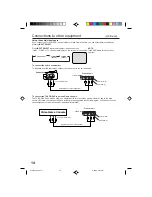25
V-CHIP
V-CHIP SET
CHANGE PASSWORD
/
/
/
/ MENU
OFF
CH
/
/
/
/ ENTER/MENU
TV - Y7
PG - 13
V - CHIP SET
TV RATING
MOVIE RATING
CH
TV-Y7
OFF
/
/
/
/ ENTER/MENU
V-CHIP SET
TV RATING
MOVIE RATING
CH
V-CHIP SET
TV RATING
MOVIE RATING
TV-Y7
OFF
/
/
/
/ ENTER/MENU
CH
1
Press
or
to select “MOVIE
RATING”.
TO SET THE V-CHIP
Press
or
to select “TV
RATING”, then press
or
to
display the desired setting.
In the V-CHIP SET menu, press
or
to select “ V-CHIP SET”,
then press
.
When you select TV- Y7, TV-PG, TV-14 or TV-MA, press
DISPLAY/CALL to show the contained rating. Press
or
to select the desired item you want. Press
or
to select
the setting “ON” or “OFF”.
OFF
:
TV RATING is not set
TV-Y :
All children
TV-Y7 :
7 years old and above
TV-G :
General Audience
TV-PG:
Parental guidance
TV-14 :
14 years old and above
TV-MA:
17 years old and above
2
3
Press
or
to select desired
rating, then press ENTER.
OFF
:
MOVIE RATING is not set
G
:
All ages
PG
:
Parental guidance
PG-13 :
Parental guidance
less than 13 years old
R
:
Under 17 years old
Parental guidance suggested
NC-17 :
17 years old and above
X
:
Adult only
4
Press TV MENU until the MENU
screen disappears.
Press
or
to select
“V-CHIP”.
Press
or
to display “ON”.
Now your settings were set into
the memory.
To use the TV after V-Chip is
activated.
When the program applied to the V-Chip
setting is received, enter the password,
then press ENTER. When the password is
entered correctly the protection will be
temporarily overridden.
NOTE:
The V-Chip function is activated only on
programs and tapes that support the rating
system.
5
6
7
V-CHIP
V-CHIP SET
CHANGE PASSWORD
OFF
/
/
/ MENU
CH
V-CHIP
V-CHIP SET
CHANGE PASSWORD
/
/
/
/ MENU
ON
CH
5L00101AE(22-25)
2/25/04, 3:08 PM
25