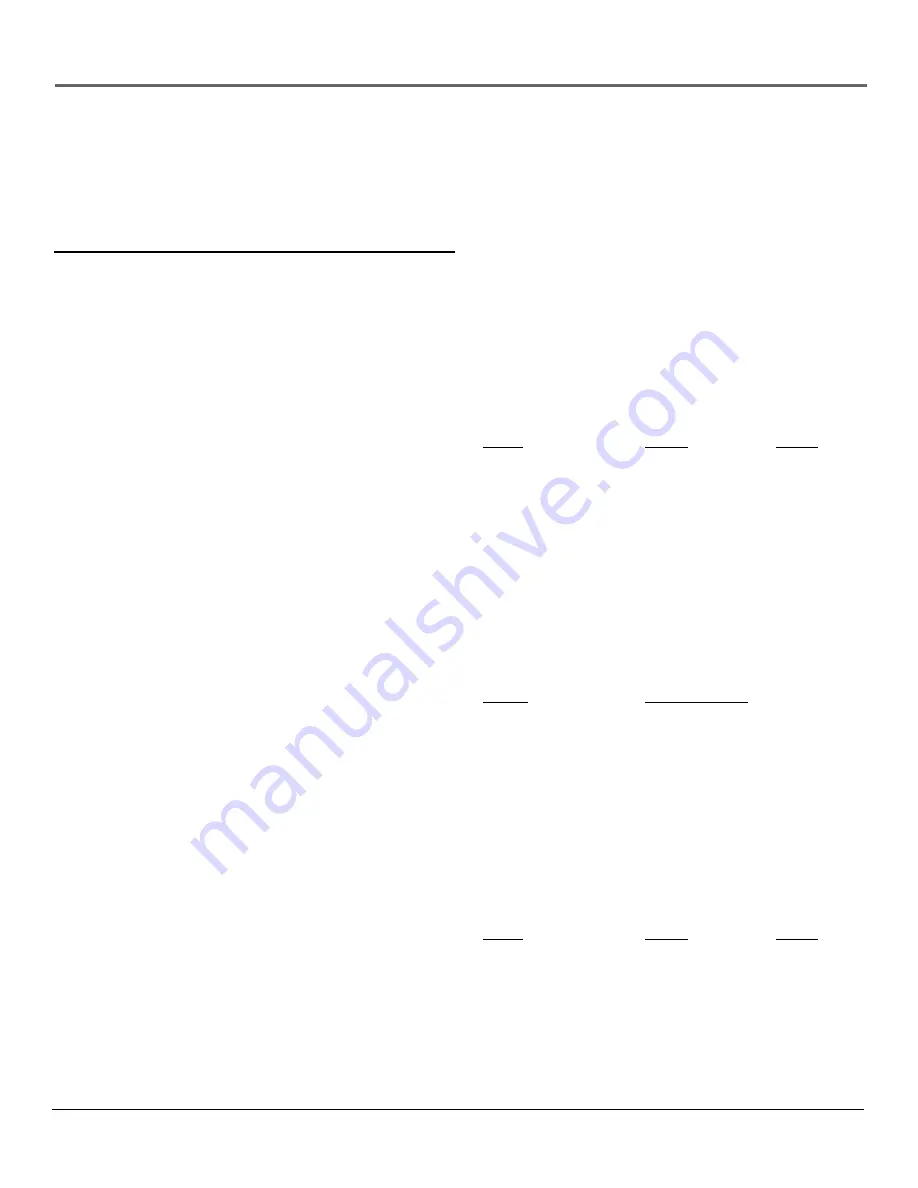
17
Other Information
Troubleshooting
You can correct most problems you have with your product
by consulting the following troubleshooting list. If you need
service, please refer to the service centers in this user's guide
or contact the store where you purchased this product.
TV Problems
TV does not operate.
• Make sure the power cord is plugged in.
• Try another AC outlet.
• Power is off ; check fuse or circuit breaker.
Poor sound or no sound.
• Station or CATV experiencing problems; tune to another
station.
• Check sound adjustments (Volume and Mute).
• Check for source of possible interference.
Poor picture or no picture.
• Station or CATV experiencing problems; tune to another
station.
• Check antenna or CATV connections; reorient antenna.
• Check for source of possible interference.
• Check picture adjustments.
Poor reception on some channels.
• Station or CATV experiencing problems; tune to another
station.
• Station signal is weak; reorient antenna to receive weaker
station.
• Check for sources of possible interference.
Poor color or no color.
• Station or CATV experiencing problems; tune to another
station.
• Check picture adjustments.
• Make sure Antenna Mode is correct.
• Check antenna or CATV connections; reorient antenna.
• Check for sources of possible interference.
Picture wobbles or drifts.
• Station or CATV experiencing problems; tune to another
station.
• CATV company is scrambling signal.
• Check antenna orientation.
No CATV reception.
• Check CATV connections.
• Make sure Antenna Mode is correct.
• Station or CATV system problems; try another station.
Horizontal or diagonal bars on screen.
• Check antenna connections and reorient antenna.
• Make sure Antenna Mode is correct.
• Check for source of possible interference.
No remote operation.
• Batteries are weak, dead or inserted improperly.
• Remote is out of range; move closer to TV.
• Make sure remote is aimed at sensor.
• Confi rm no obstructions between remote and TV.
• Make sure power cord is plugged in.
TV shuts off.
• Sleep Timer is set.
• Power interrupted.
No reception above channel 13.
• Make sure Antenna Mode is correct.
• If using UHF antenna, check connections.
Specifi cations
Model: 21B042 14B042
Color System: NTSC NTSC
AC Power Input: 90-140V, 60Hz 90-140V, 60Hz
Power Consumption: 80 Watts 70 Watts
Audio Output: 2x2 Watts 2x1 Watts
Picture Tube: 21" 14"
(measured diagonally)
Dimensions: 23.2" (W) x 16.2" (W) x
17.9" (D) x 14.6" (D) x
18.5" (H) 13.0" (H)
Weight: 48.7 lbs 40.1 lbs
Speaker: 18 ohm/7W 16 ohm/3W
Models: 21B042 & 14B042
Tuner Type: 181 Channel,
Quartz PLL Frequency Synthesized
Remote Control: 24 Buttons, 2 x AAA Batteries
Receiving Channels: VHF 2-13
UHF 14-89
CATV 01-125
Antenna Input Impedance: 75 ohm (VHF/UHF/CATV)
Coaxial Input
Additional Jacks
Model: 21B042 14B042
Rear Video Output: Yes No
Rear Audio Output: Yes No
Headphone Output: Yes No
Содержание 14B042
Страница 23: ......






































