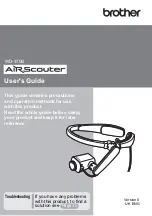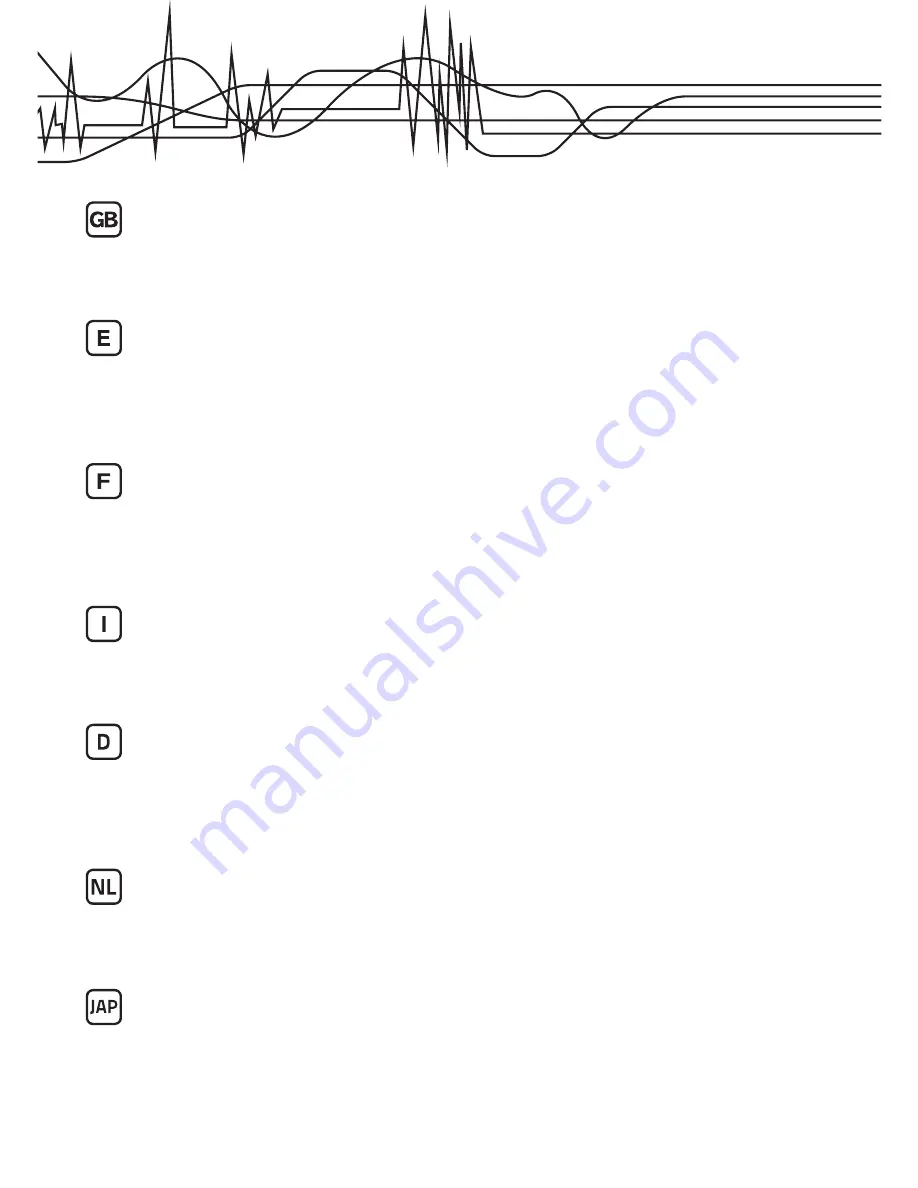
2
These Operating Instructions accompany this product. They contain important information on
setting up and using the device. You should refer to these instructions, even if you are buying this
product for someone else. Please retain these Operating Instructions for future use! A list of the
contents can be found in the Table of contents, with the corresponding page number, on page 3.
Estas instrucciones de operación acompañan este producto. Contienen información importante
sobre cómo configurar y utilizar el dispositivo. Debe consultar estas instrucciones, incluso si está
comprando este producto a otra persona. ¡Por favor, conserve este manual para uso futuro! Se
puede encontrar una lista de los contenidos en índice, con el número de página correspondiente,
en la página 43.
Ces Instructions d’utilisation accompagnent ce produit. Elles contiennent des informations
importantes sur la configuration et l’utilisation de l’appareil. Vous devez vous référer à ces
instructions, même si vous avez acheté ce produit pour une tierce personne. Veuillez conserver
ces Instructions d’utilisation pour une utilisation future ! Une liste des éléments contenus se trouve
dans la Table des matières, avec le numéro de page correspondant, à la page 83.
Queste istruzioni operative fanno parte del prodotto. Contengono importanti informazioni
sull’impostazione e sull’utilizzo del dispositivo. Far riferimento a queste istruzioni anche se acquistate
questo prodotto per altri. Conservare le istruzioni per una futura consultazione! Nell’Indice è presente un
elenco dei contenuti con il numero di pagina corrispondente, a pagina 124.
Diese Bedienungsanleitung bezieht sich nur auf dieses Produkt. Sie enthält wichtige Informationen
zur Sicherheit und Verwendung des Gerätes. Sie sollten diese Anweisungen beachten, auch wenn
Sie dieses Produkt für jemanden anderen kaufen. Bitte heben Sie diese Anleitung zum späteren
Nachschlagen auf! Eine Liste mit dem Verpackungsinhalt finden Sie im Inhaltsverzeichnis mit der
entsprechenden Seiten Nummer, auf Seite 164
Deze gebruiksaanwijzing hoort bij dit product. Het bevat belangrijke informatie over het instellen en
gebruiken van het apparaat. U moet deze instructies opvolgen, zelfs als u dit artikel voor iemand anders
koopt. Bewaar deze gebruiksaanwijzing voor toekomstig gebruik! Een overzicht van de inhoud is te
vinden in de inhoudsopgave, met het corresponderende paginanummer, op pagina 205.
これらの取扱説明書はこの製品に関するものです。これらの取扱説明書には、
この製品のセットアップと使用に関する重要な情報が記載されています。この
製品をご自身のためではなく、贈り物としてお買い上げいただく場合でも、こ
の取扱説明書をよくご覧下さい。今後のために、この取扱説明書を保管してお
くようにして下さい。記載内容については245ページの目次の各項目に対応す
るページをご覧下さい 。
Содержание 88005RC
Страница 18: ...18 Figure 2a Figure 2b...
Страница 21: ...21 Figure 4a Figure 4b...
Страница 23: ...23 Figure 5b...
Страница 26: ...26 Figure 7a Figure 7b...