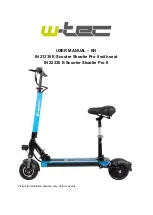8
Need Help?
Visit our web site for replacement parts, product support, a list of authorized service centers in the US and customer service contact information
at
www.razor.com
. Please have the product I.D. code (located on the white label of your product) available for better assistance. Additional Customer Service
contact information is listed at the back of this manual.
TROUBLESHOOTING GUIDE
Problem
Possible Cause
Solution
Does not work out of the box
Loose connection(s)
Check for loose connections/wires.
No longer works
Loose connection(s)
Charger not working
Tripped reset button
Battery will not hold a charge
Check for loose connections/wires.
Check power to wall outlet and/or try a different outlet
Check lights on charger:
Plugged into wall = Green
Plugged into wall & unit = Red (Charging)
Charging Complete = Green
No lights - Replace Charger
Secure unit; turn the power switch on and with no weight on the
unit, lift up back end and apply the throttle. If motor engages -
Replace Battery
The reset button will trip if the motor is overloaded. An excessive
overload may be caused, for example, by too heavy a rider, too
steep a hill, etc. Wait a few seconds then press reset button.
Correct riding conditions to prevent overload
If motor does not engage, but makes a clicking sound - Replace
battery. If motor does not engage, no clicking sound - Replace
Control Module
Short ride time/runs slow
Rider weight
Low tire pressure
Riding conditions
Battery not fully charged
Old/damaged battery
Improper battery maintenance
Brake is dragging
Do not exceed 154 lb (70 kg) maximum weight limit
Tires will lose some pressure over time.
Verify correct tire pressure
Use only on flat, dry surfaces. Avoid inclines and areas with
heavy debris
Charge unit for a minimum 12 hours
Secure unit; turn the power switch on and, with no weight on the
unit, lift up back end and apply the throttle. If motor engages -
Replace Battery
Charge battery periodically when not in use
Do not store unit in freezing or below freezing temperatures.
Freezing will permanently damage the battery and greatly reduce
ride time. Refer to page 6 for charging information
Check the brake cable has 2-3 mm of slack at lever. Cables
should NOT be wrapped around the handlebar stem. Adjust brake
cable slack according to page 7 instructions
Runs intermittently
Loose connection(s)
Check the wires around the throttle and connectors underneath
the deck plate for other possible loose connections.
Replace - twist grip throttle.
For more troubleshooting tips, a list of available replacement parts or to locate an authorized Service Center in your area,
visit our website at www.razor.com or call toll free 866-467-2967 to speak to a live Customer Service Representative
*Unit(s) should be turned off and fully charged prior to doing any troubleshooting
NOTE:
All troubleshooting steps should be performed by an adult only
RX200_MAN_US_141215.indd 8
12/15/14 5:42 PM