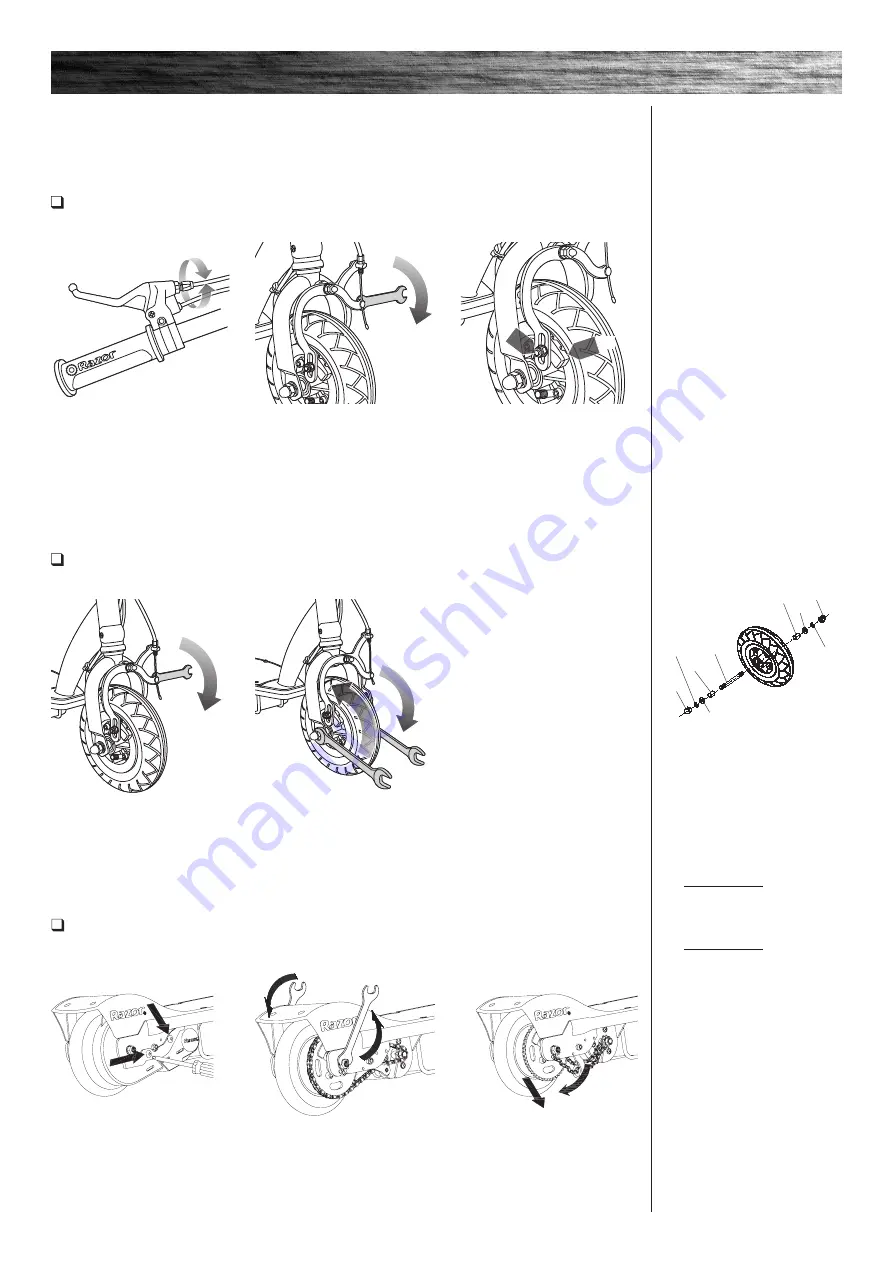
8-1
8-2
E1XX US VERSION
--- wheel hard
ware sequence
Front wheel h
ardware sequence
Rear wheel hardware sequence
8-1
8-2
8-5
8-6
8-3
8-7
8-7
B
A
6
REPAIR AND MAINTENANCE
Replacing the Chain and Rear Wheel
Required Tools:
Phillips Screwdriver and Two (2) 13 mm Wrenches (not included)
2
Using two (2) 13 mm wrenches,
loosen the locknuts by turning the
wrenches counter clockwise.
1
Using a Phillips screwdriver,
loosen the two (2) screws on the
chain guard and remove.
3
To loosen the chain, pushing
the tensioner down to create some
slack in the chain.
1
Using a 10 mm wrench loosen
the brake cable bolt.
Replacing the Front Wheel
Required Tool:
10 mm Wrench and Two (2) 16 mm Wrenches (not included)
2
Using two (2) 16 mm wrenches,
loosen the locknuts by turning
the wrenches counter clockwise.
Remove wheel and install
replacement wheel.
(Note sequence of hardware.)
Right Side (Throttle)
8-3 Spacer
8-2 Washer
Fork
8-7 Spring Washer
8-1 16 mm Locknut
Left Side (Brake)
8-5 Spacer
8-2 Washer
Fork
8-7 Spring Washer
8-1 16 mm Locknut
Middle
8-6 Front Axle Bolt
Note:
Front wheel hardware
sequence
1
To adjust brake cable play, thread
the brake lever adjuster in or out
1/4 to 1/2 turn until the desired
brake adjustment is attained. Most
adjustments are complete at this
step. If brake still needs further
adjustment, proceed to step 2.
2
If brake is too tight or has too
much slack, use a 10 mm wrench
to loosen the brake cable and
adjust accordingly.
3
Inspect the brake pads (A) for
proper alignment against the wheel
or excess wear. To realign brake
pads, loosen the fixing nut (B) and
adjust the pad to contact the rim.
Re-tighten and readjust as needed.
Verify proper brake function prior to
riding the scooter.
Adjusting the Brake
Required Tool:
10 mm Wrench (not included)
3
Reassemble, adjust and tighten
brake cable. Verify proper brake
function prior to riding the scooter.
Turn power switch “OFF” before beginning repair or maintenance:
• Read the instructions
• Remove charger plug
• Turn the power switch off
• Secure the unit under repair
• Exercise caution around
exposed parts
• Contact Razor customer service
if unsure about any repair or
maintenance
Содержание 13111261
Страница 15: ......









































