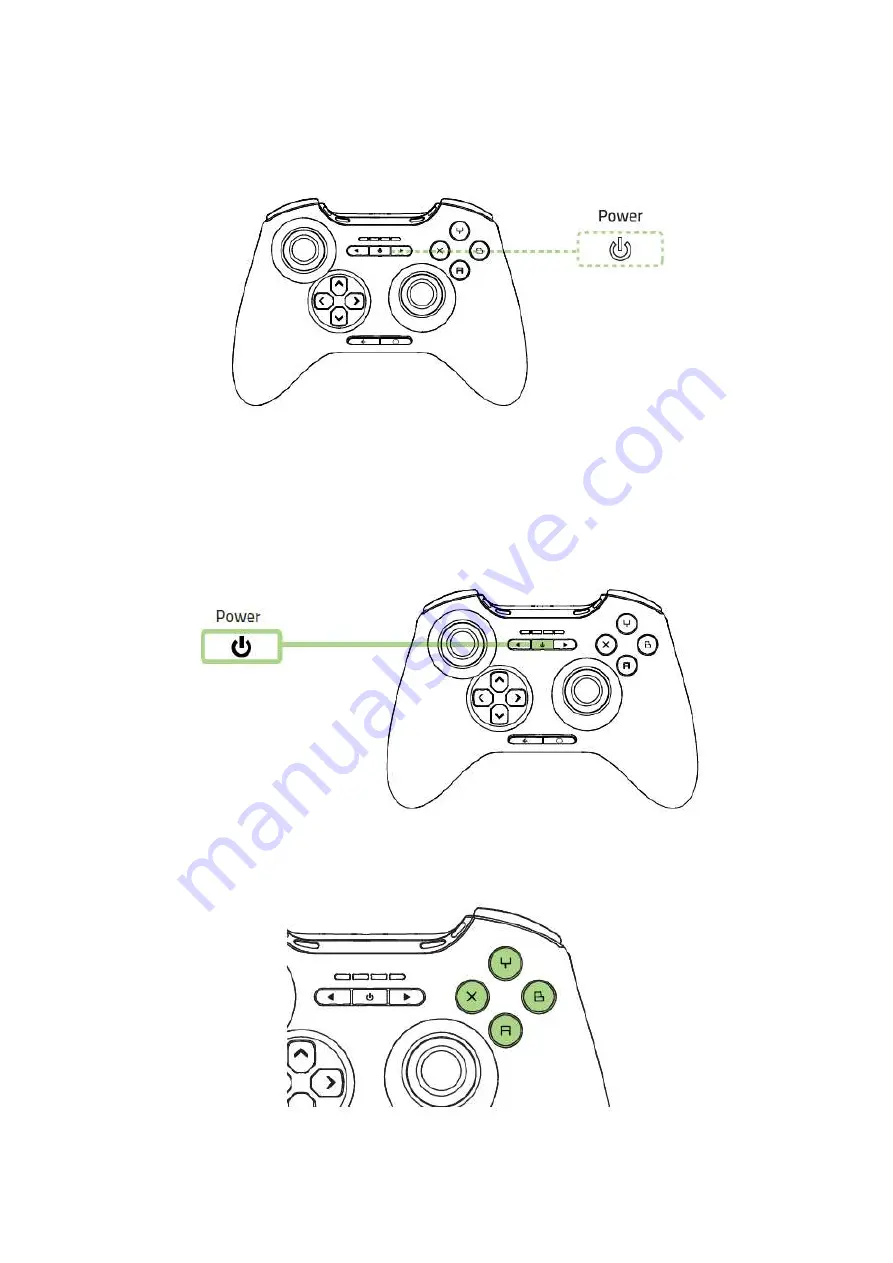
2.
Release the
Power
button.
To load a saved device:
1.
Turn off the Razer Serval by pressing the
Power
button for at least 3
seconds.
2.
Press and hold the corresponding
Action
button for the saved device
Release
Press for at least 3
seconds to turn on