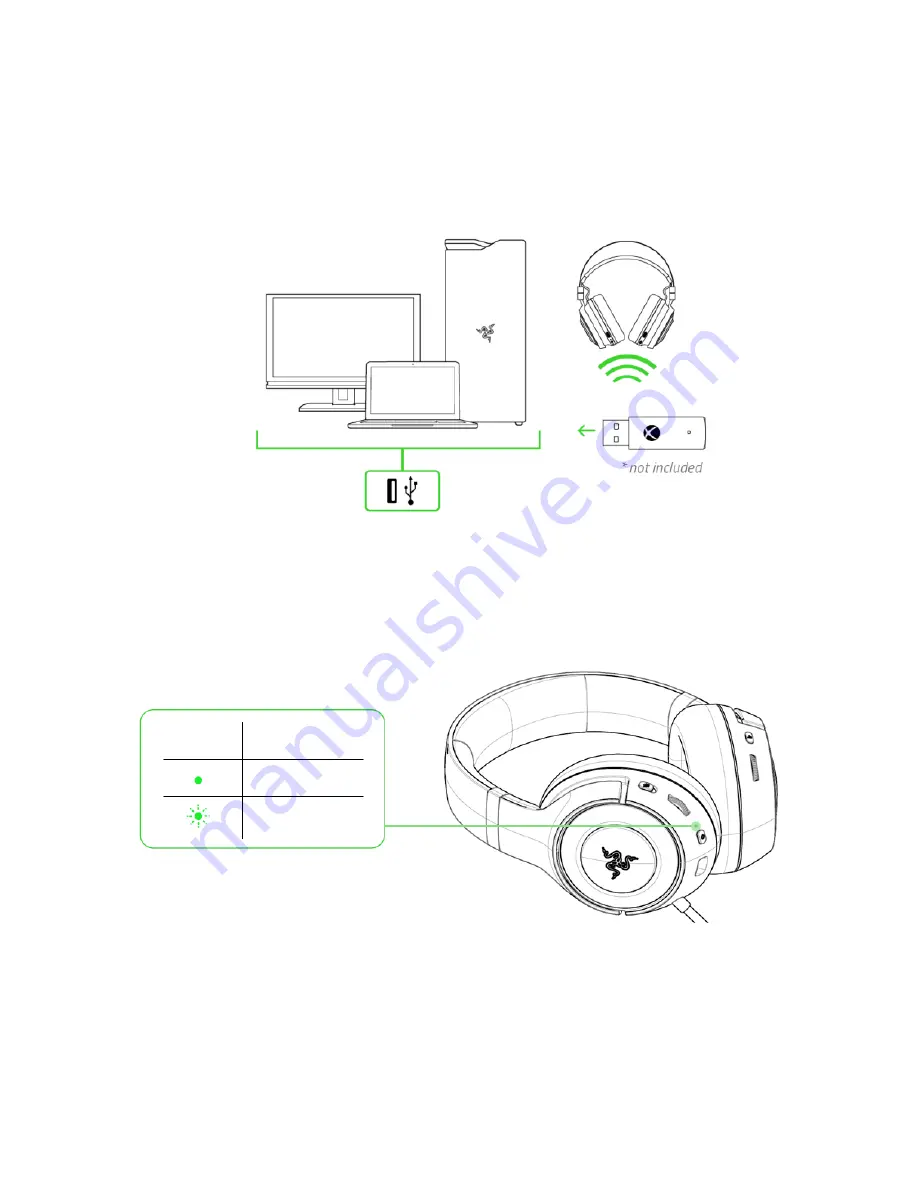
B. TO YOUR PC VIA XBOX WIRELESS ADAPTER FOR WINDOWS 10*
Make sure that your Xbox Wireless Adapter for Windows 10 is up-to-date. Some systems have Xbox
Wireless built in which allows you to pair your headset by using Add a device in Settings.
1.
Plug in your Xbox Wireless Adapter for Windows 10* to your PC and then press its Connect
button.
2.
While powered on, press and hold the EQ / Xbox Pairing button until the status indicator is
blinking green to activate Xbox pairing mode. The status indicator will then turn static green to
indicate that the headset is now paired to the wireless adapter.
Indicator Status
Pairing
Connected
[IMAGE
PLACEHOLDER]
[IMAGE PLACEHOLDER]
F O R G A M E R S . B Y G A M E R S .
™
5
Содержание RZ04-0347
Страница 1: ...Date 28 Sep 2020 Product Manual for Gaming Headset Model RZ04 0347...
Страница 2: ...FOR GAMERS BY GAMERS 1...























