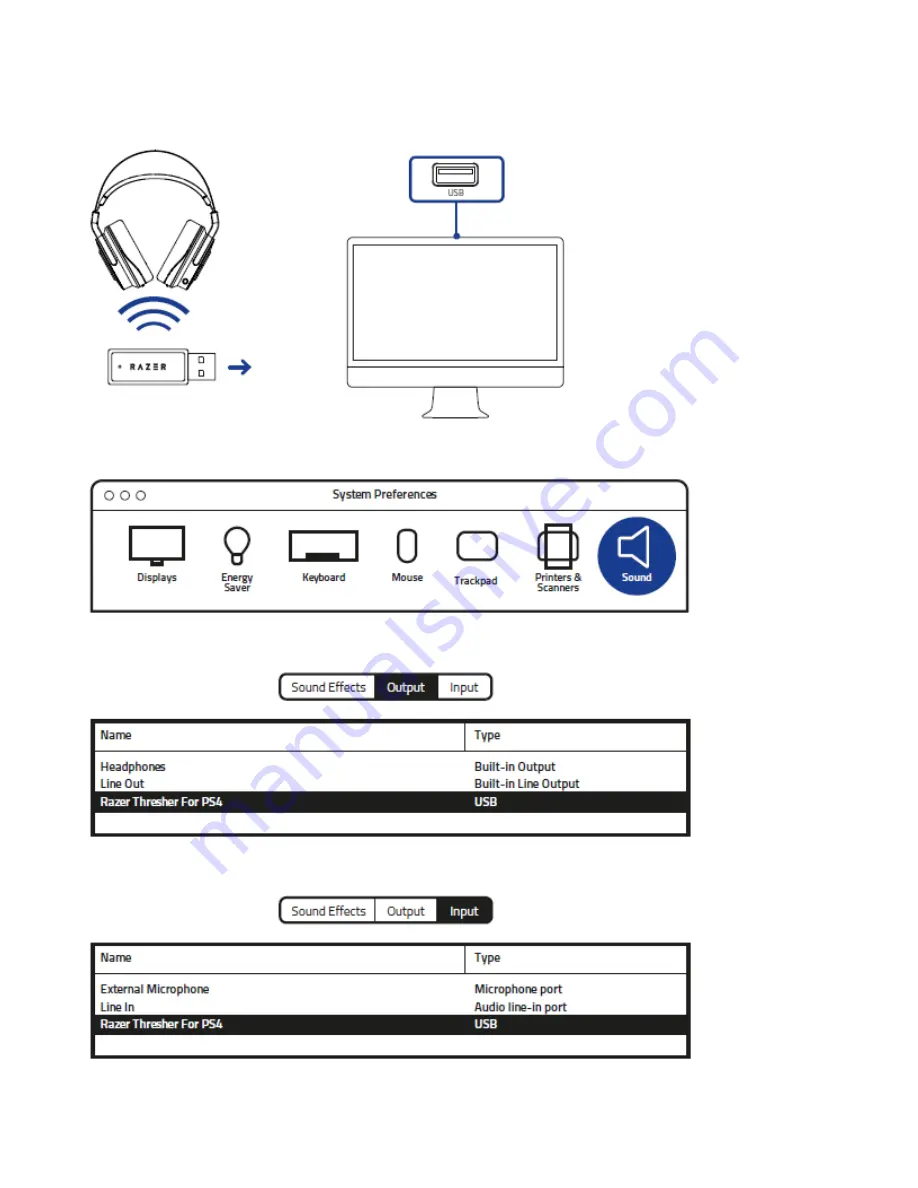
F O R G A M E R S . B Y G A M E R S .
™
12
CONNECTING TO YOUR MAC
1.
Plug the USB dongle to your Mac.
2.
Open your Sound settings from System Preferences > Sound.
3.
In the Output tab, select Razer Thresher For PS4 from the list.
4.
In the Input tab, select Razer Thresher For PS4 from the list.