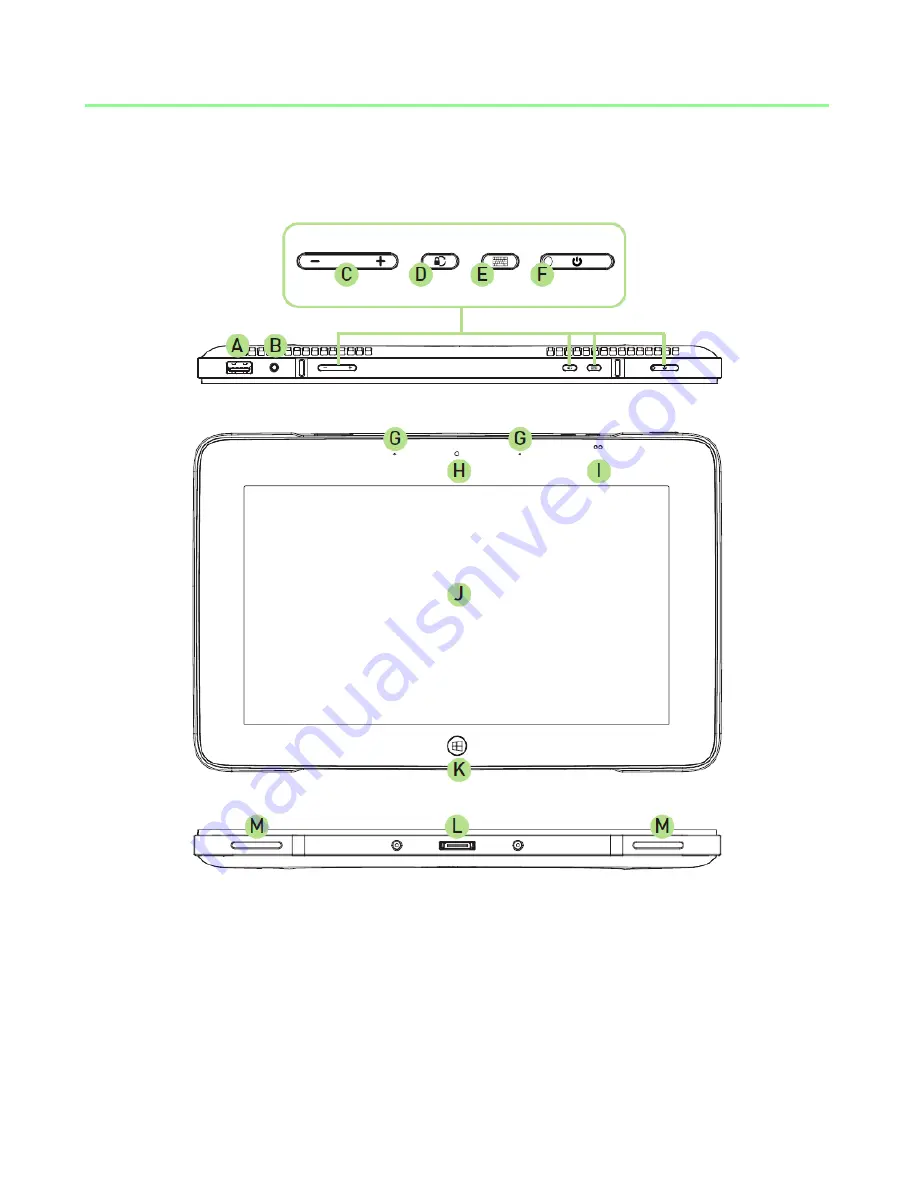
6 | For gamers by gamers™
DEVICE LAYOUT
A.
USB 3.0 (SuperSpeed) Port
B.
3.5mm Audio + Microphone Port
C.
Volume Control Buttons
D.
Rotation Lock Button
E.
Virtual Keyboard Button
F.
Power Button
G.
Array Microphones
H.
Built-in HD Webcam
I.
Ambient Light Sensor
J.
Multi-touch HD Display
K.
Windows Home Button
L.
Integrated Data / Power Port
M.
Built-in Stereo Speakers
Содержание EDGE
Страница 10: ...10 For gamers by gamers 4 Personalize your Windows 8 Choose your preferred desktop theme and PC name Tap Next...
Страница 15: ...15 razer 2 Tap the Settings icon on the Charm bar...
Страница 16: ...16 For gamers by gamers 3 Tap the wireless network icon...
Страница 17: ...17 razer 4 Tap the network you wish to connect to and tap Connect...
Страница 18: ...18 For gamers by gamers 5 Enter the network password if any and tap Next...







































