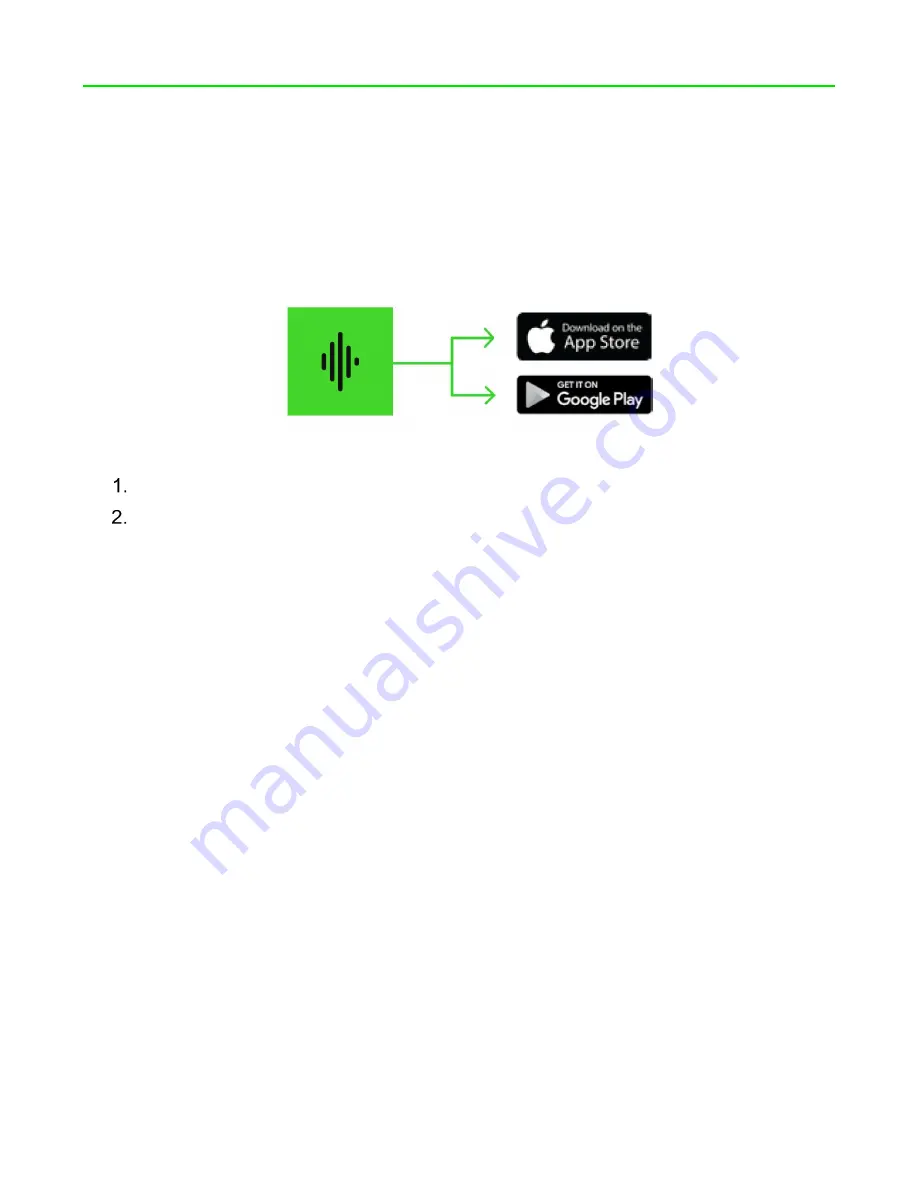
FOR GAMER S. BY GAMERS.
™
6
USING YOUR SMART GLASSES
RZ40-0363 APP
Advanced customization just got a whole lot easier for your RZ40-0363. With its mobile app,
learn and customize the needed gestures, select from predefined EQs, enable or disable
Gaming Mode and much more —anytime, anywhere.
Download the mobile app on your mobile device.
Launch the app and follow the onscreen instructions.
POWER ON/OFF
To power off the glasses, close both temples. Opening both temples will power it on. An audio
prompt will help notify you that your RZ40-0363 is powered on or off.
AUTO SHUTOFF
If the glasses are on standby or left idle for a few minutes, you will hear an audio prompt and
then the glasses will power off. To wake, simply close and open both temples again.
GAMING MODE
While connected, triple tap then hold the last tap for at least 2 seconds on any of the touch
input areas to activate Gaming Mode. Once enabled, your glasses will function at a lower
latency; giving you real-time audio feedback while gaming. Repeat the same gesture to
disable Gaming Mode.
RZ40-0363 APP

























